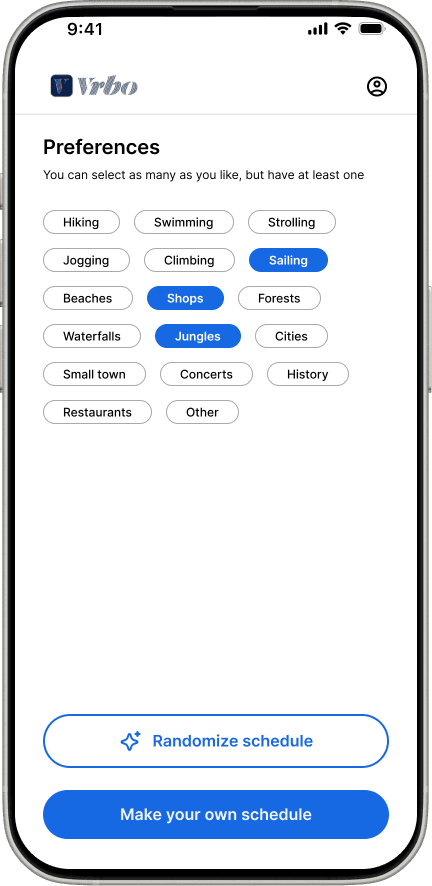
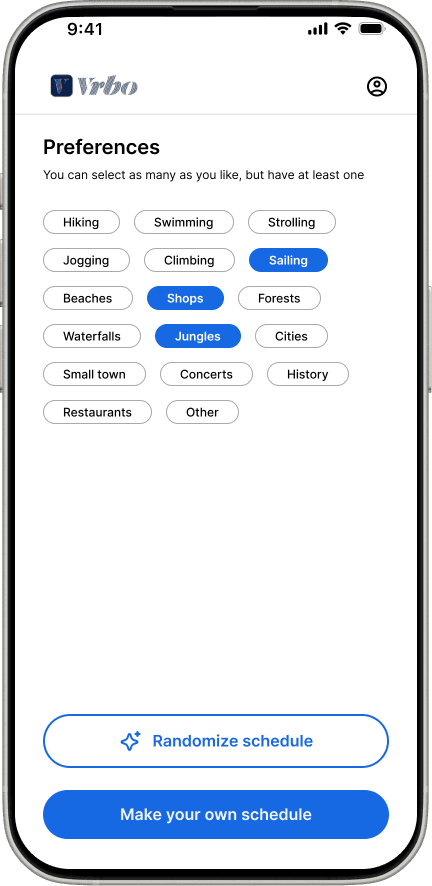
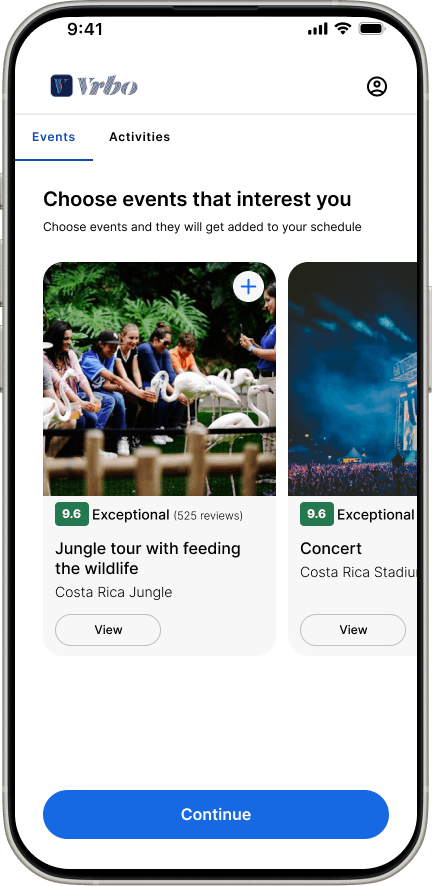
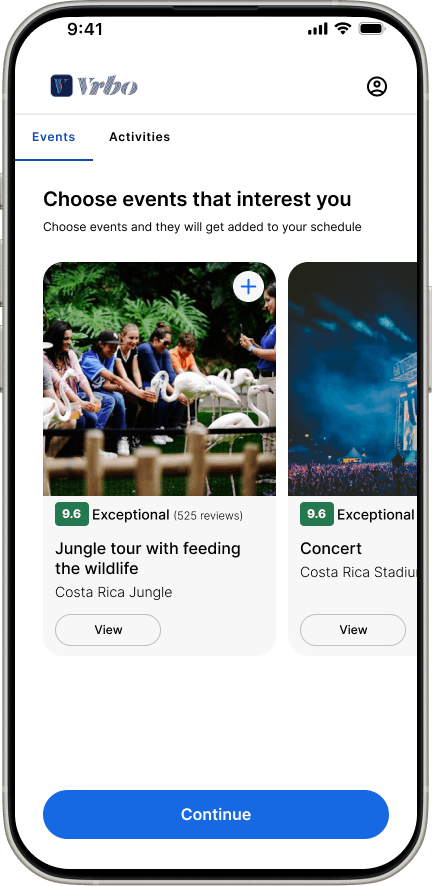
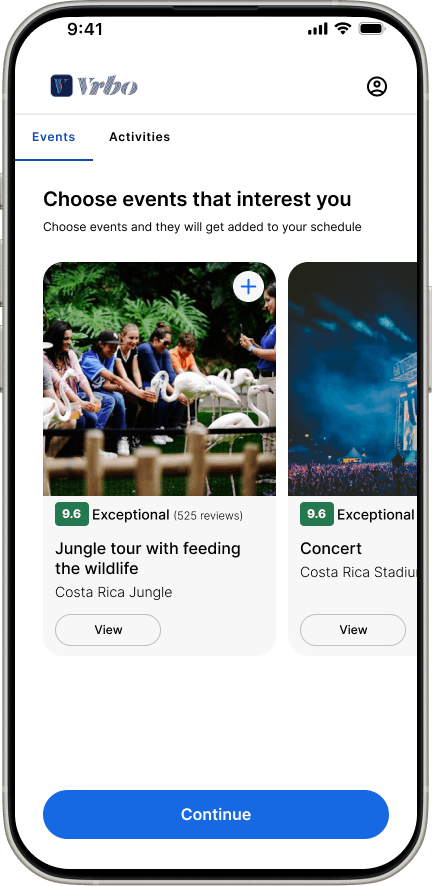
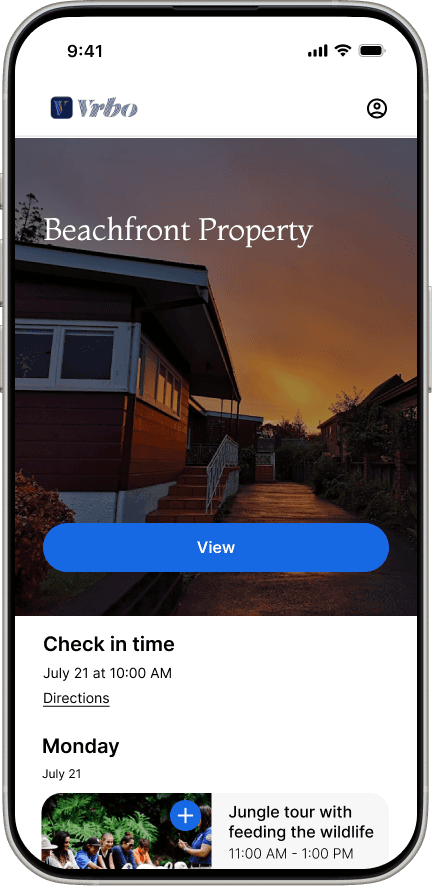
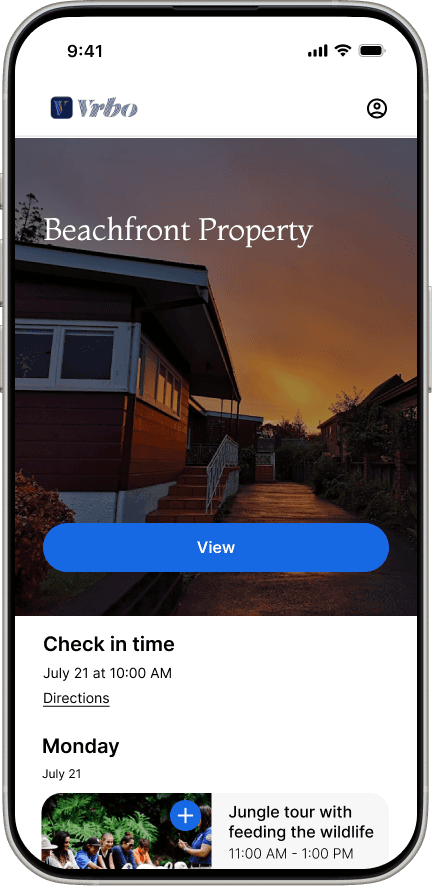
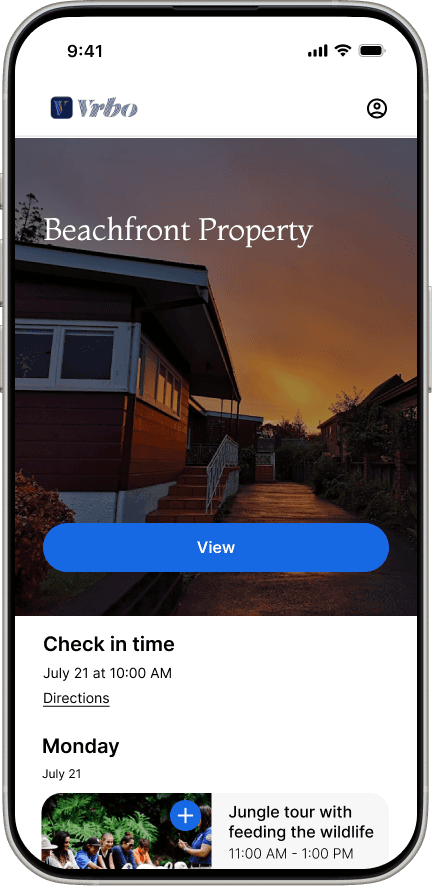
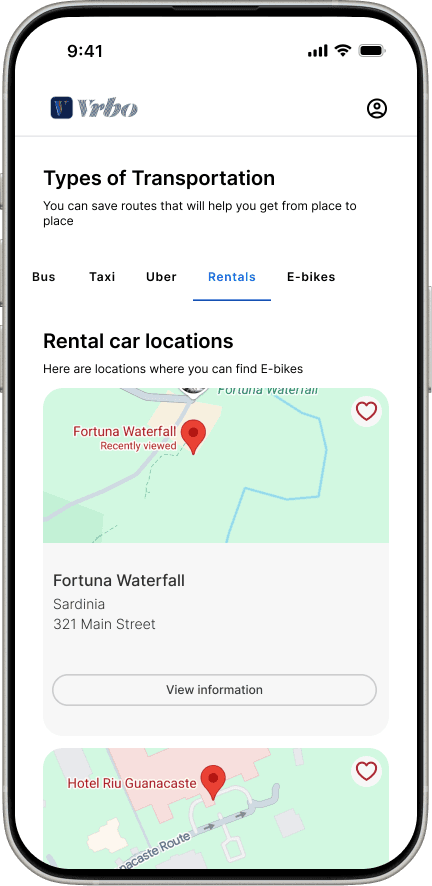
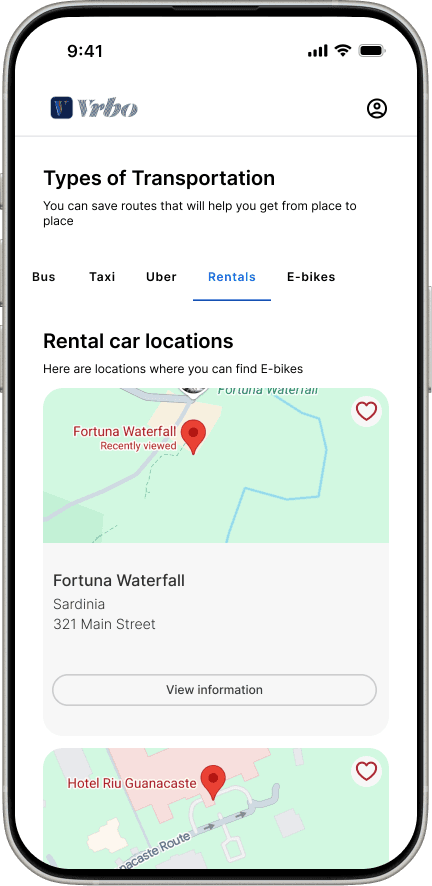
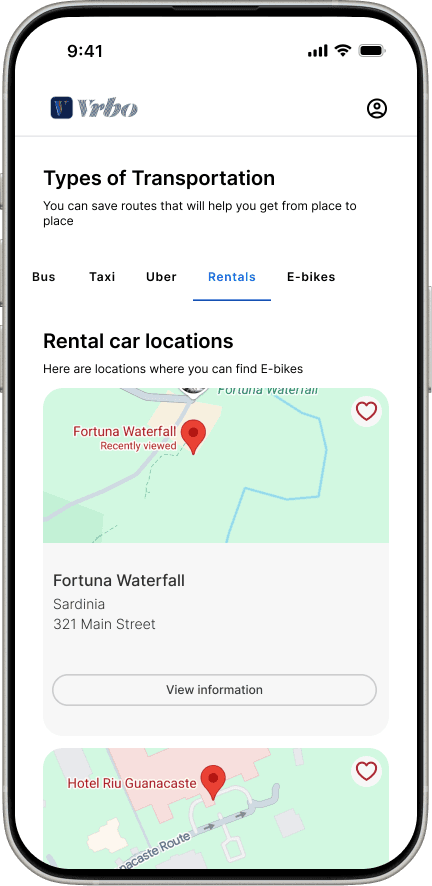
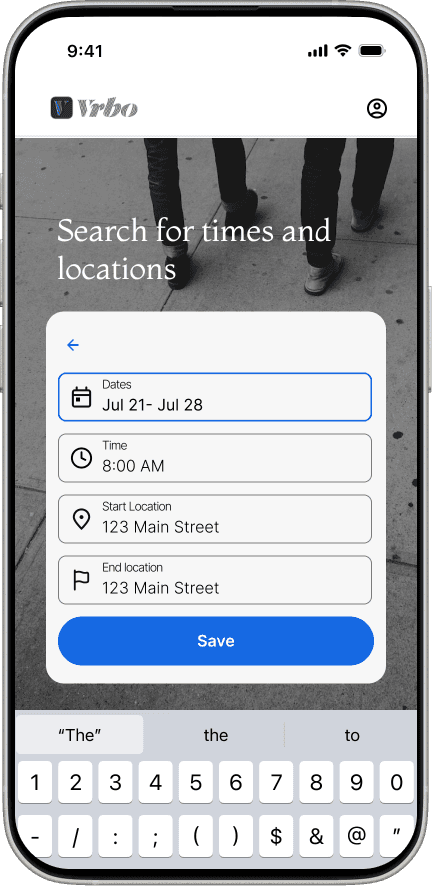
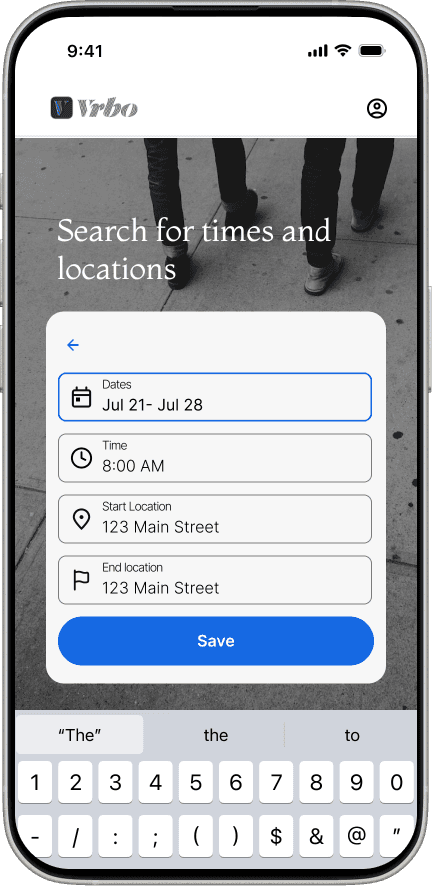
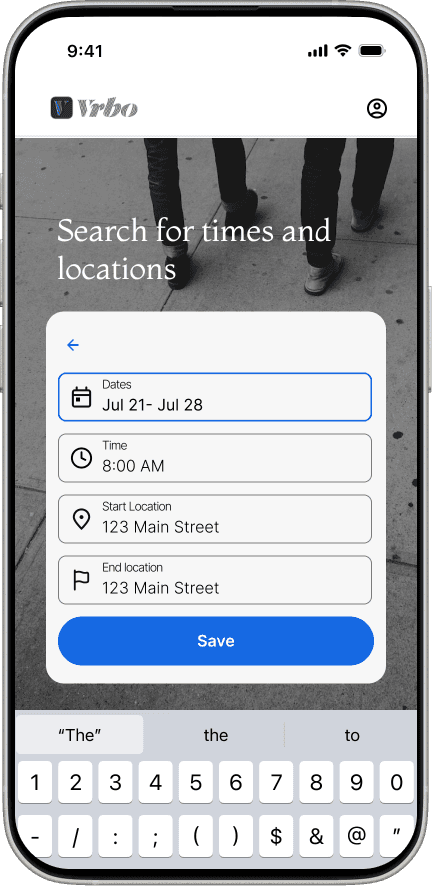
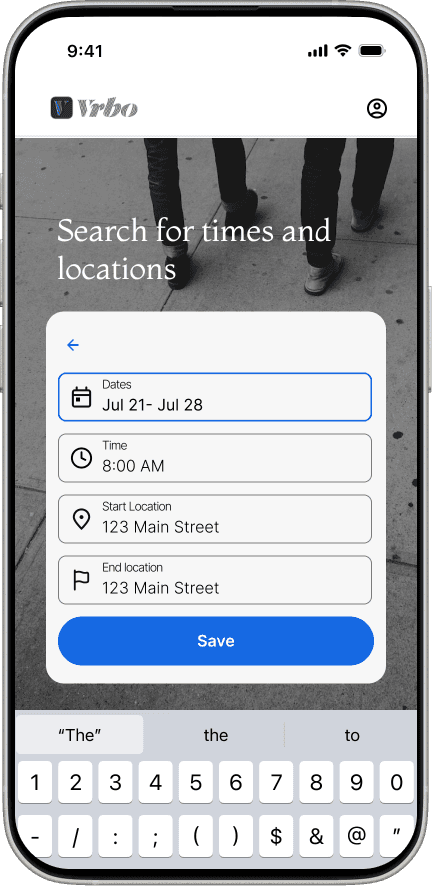
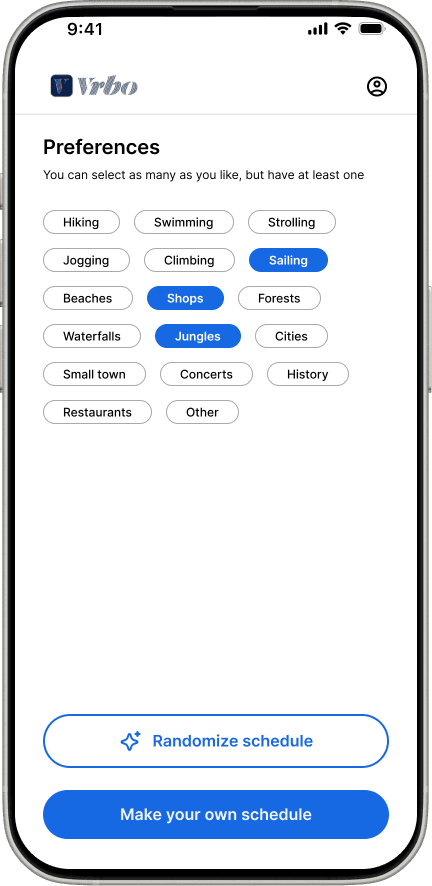
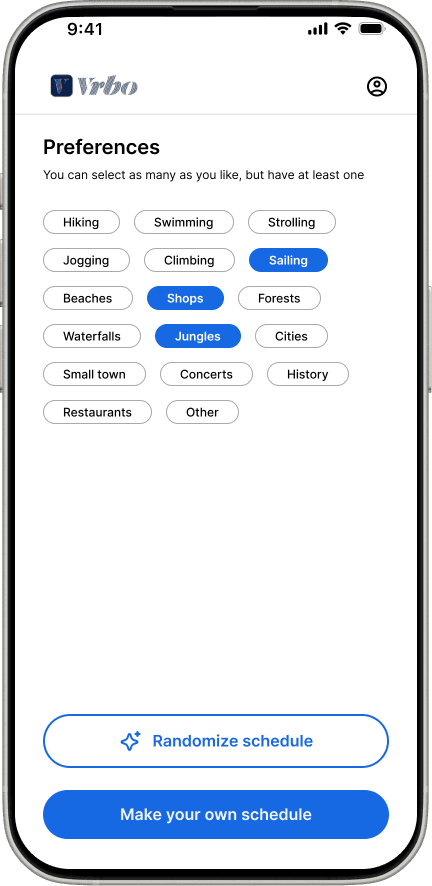
Intro
Scheduling a Trip on VRBO
My family and I love to travel, and VRBO is our go-to for finding rentals. But booking a place to stay is only one piece of the trip—planning what to do once you arrive takes just as much time, and often requires switching between multiple apps and scattered notes.
VRBO users currently rely on other tools to find activities, events, and local experiences. This raised a simple question: what if they didn’t have to?
For this project, I designed a Schedule feature for VRBO. In addition to booking rentals, travelers can search for nearby activities and events based on where they’re staying, then save everything—reservations, plans, and experiences—into one cohesive itinerary.
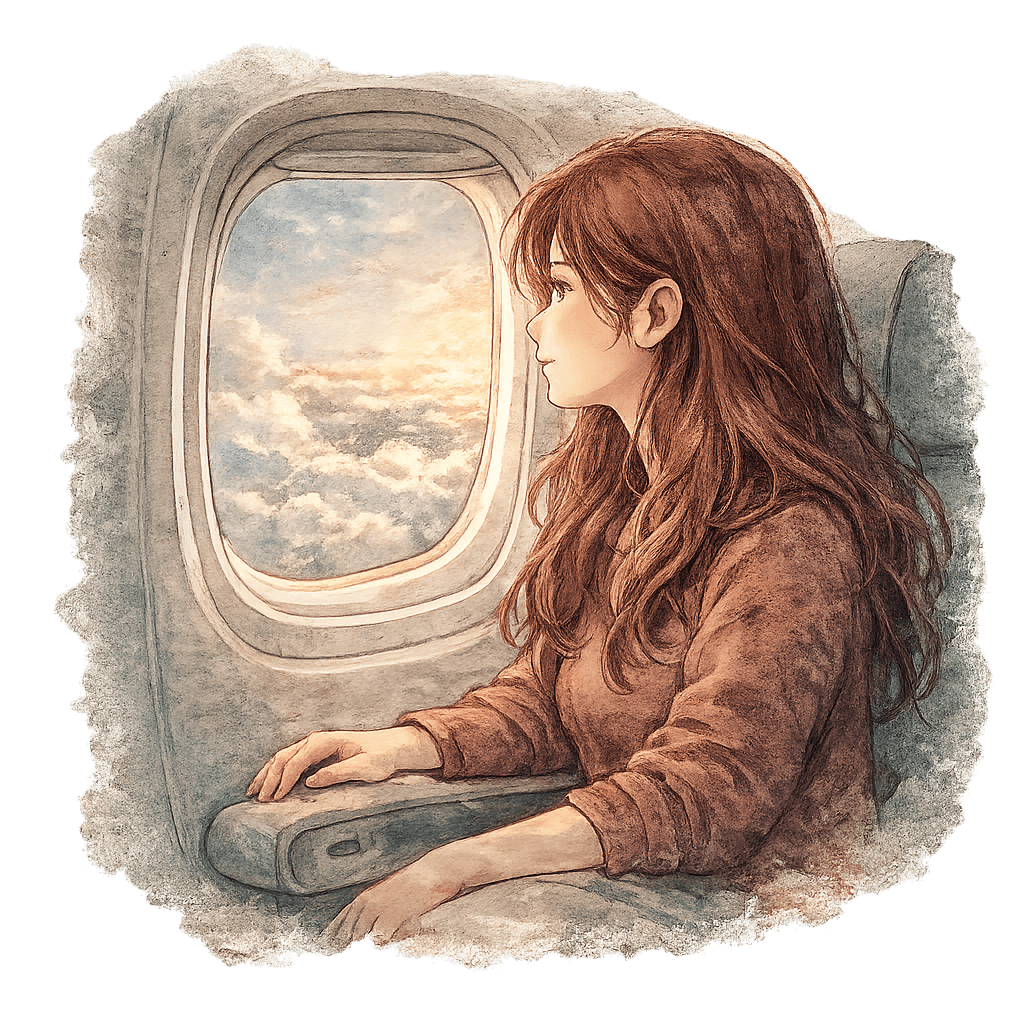
Generated with AI
My Role
My family and I love to travel, and VRBO is our go-to for finding rentals. But booking a place to stay is only one piece of the trip—planning what to do once you arrive takes just as much time, and often requires switching between multiple apps and scattered notes.
VRBO users currently rely on other tools to find activities, events, and local experiences. This raised a simple question: what if they didn’t have to?
For this project, I designed a Schedule feature for VRBO. In addition to booking rentals, travelers can search for nearby activities and events based on where they’re staying, then save everything—reservations, plans, and experiences—into one cohesive itinerary.
Scheduling a Trip on VRBO
Intro
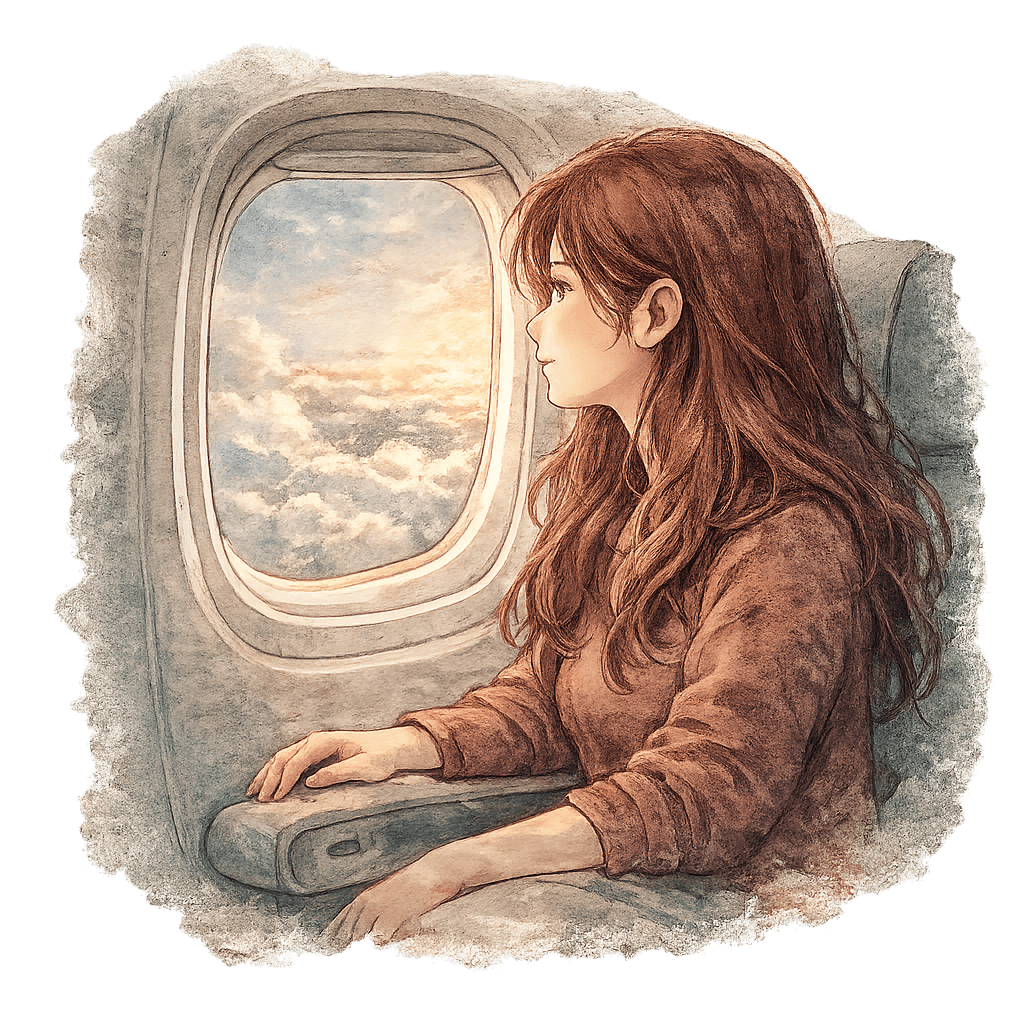
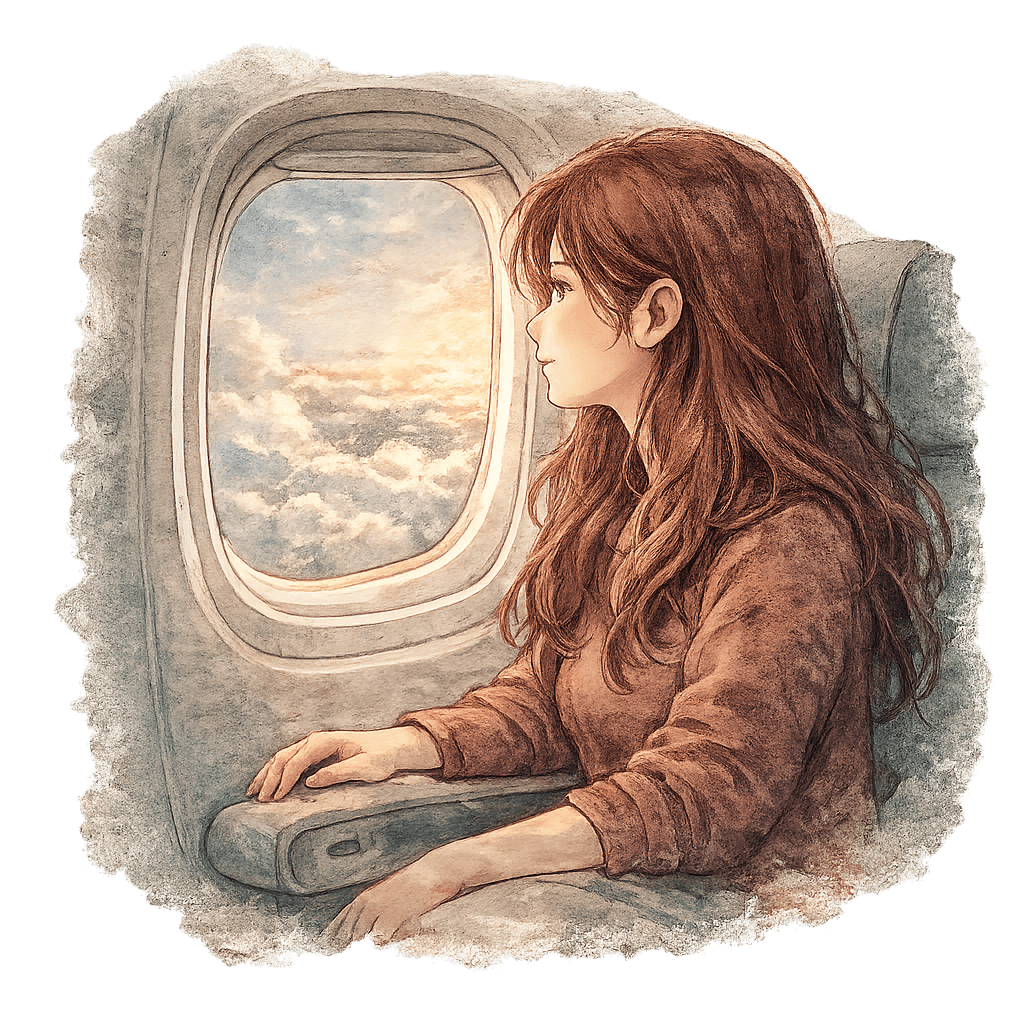
Generated with AI
Project Overview
5 weeks
Through UX/UI Academy
Tools
Sketchbook and paper
Zoom and Maze
Figma
Resources
Sketchbook and paper
Zoom and Maze
Figma
End-to-End Design of Schedule Feature
Flows
Sketches
Wireframing
Prototyping
Mid-fidelity
Hi-Fidelity
Final product
Research
Competitive Analysis
Usability test scripts
User interviews
User testing
Analyzing feedback
Prioritizing features
My Role as a UX Designer
My Role
My Role as a UX Designer
Research: Competitive Analysis - Usability scripts - User interviews - User testing - Analyzing feedback - Prioritizing features
End-to-End Design: Flows - Sketches - Wireframing - Prototyping - Mid-fidelity - Hi-Fidelity - Final product
Project Overview
5 weeks
Through UX/UI Academy
Tools
Sketchbook and paper
Zoom and Maze
Figma
Resources
Group critiques
Mentor Feedback
Project Overview
5 weeks
Through UX/UI Academy
Tools
Sketchbook and paper
Zoom and Maze
Figma
Resources
Group critiques
Mentor Feedback
My Role as a UX Designer
Research: Competitive Analysis - Usability scripts - User interviews - User testing - Analyzing feedback - Prioritizing features
End-to-End Design: Flows - Sketches - Wireframing - Prototyping - Mid-fidelity - Hi-Fidelity - Final product
Research
Scouting the Competition
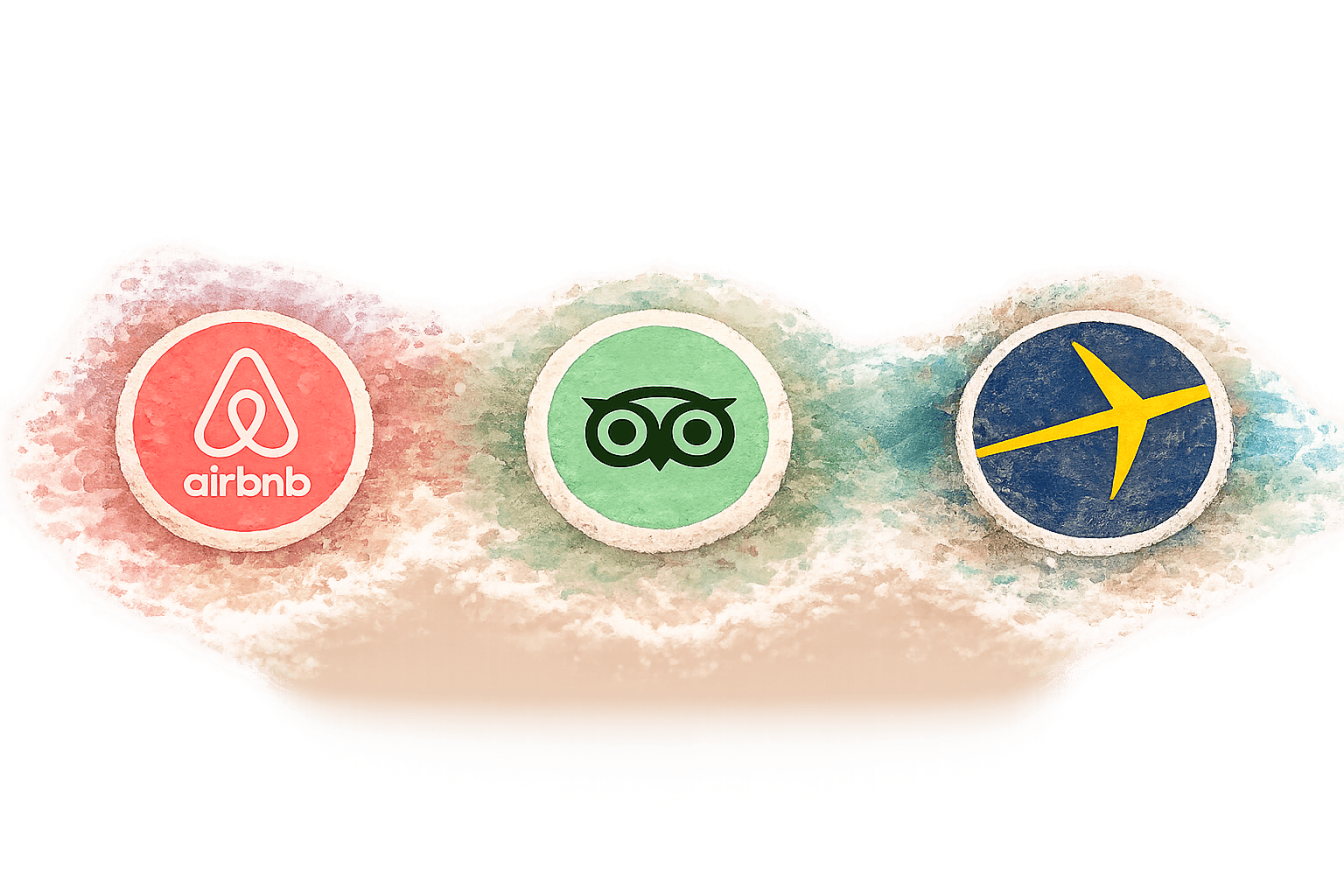
Generated with AI
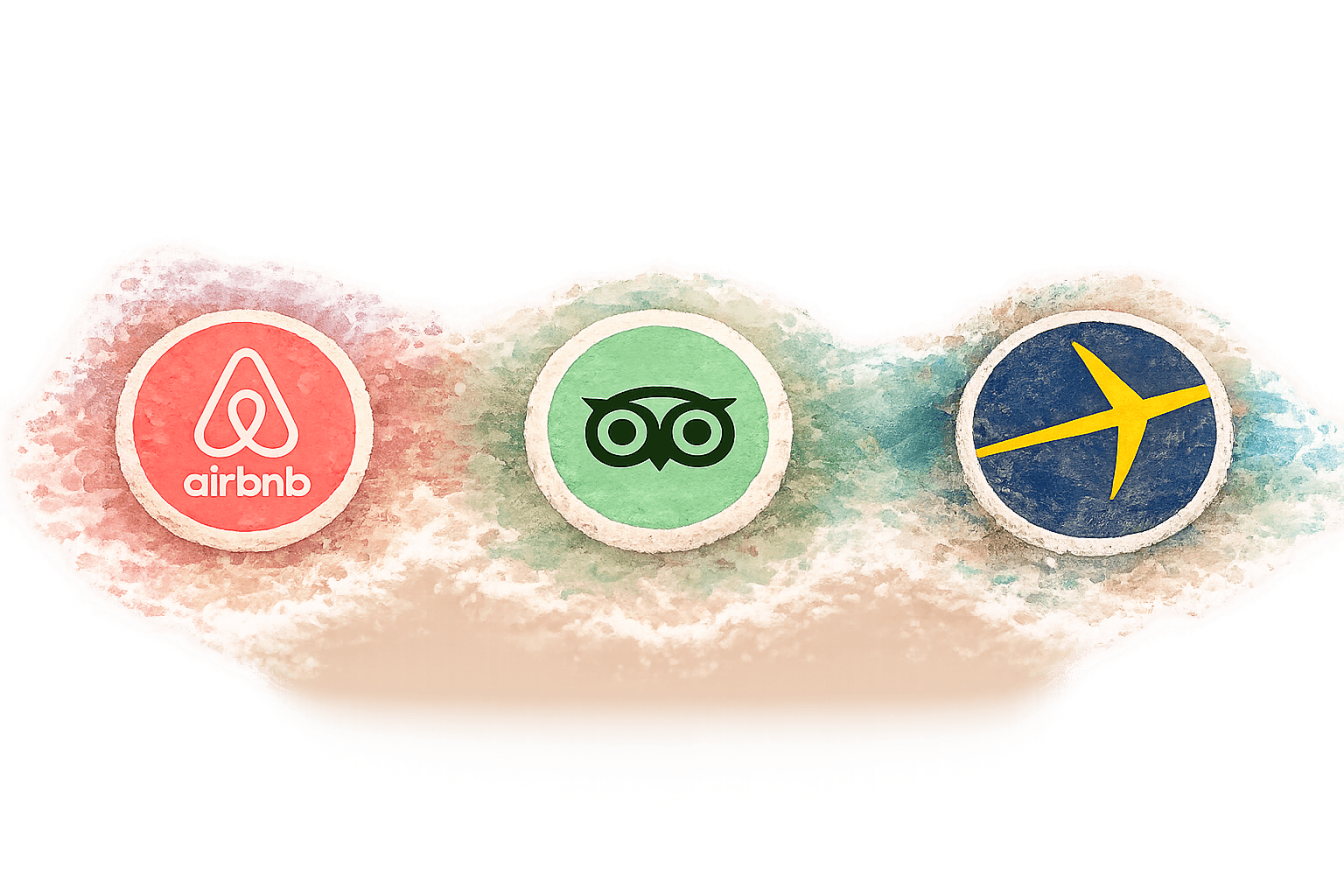
Generated with AI
I viewed three competitors: AirBNB, Trip Advisor, and Expedia
Strengths
Search for events and activities
Gave suggestions based off of where they had previously stayed
Could put rental and activities into schedule
Weaknesses
Competition didn't have any obvious weaknesses
VRBO can't search for events and activities
VRBO can't create a schedule
I viewed three competitors: AirBNB, Trip Advisor, and Expedia:
Strengths
Search for events and activities
Gave suggestions based off of where they had previously stayed
Could put rental and activities into schedule
Weaknesses
Competition didn't have any obvious weaknesses
VRBO can't search for events and activities
VRBO can't create a schedule
Scouting the Competition
Research
Passport to User Insights
To inform my design decisions, I spoke directly with five users of VRBO or similar online tools to better understand their travel habits and pain points. Participants traveled anywhere from once to four times per year and included parents of young children, older couples, and groups traveling with friends.
Despite these differences, users shared several consistent frustrations.
They struggled to keep all trip-related information—such as events, activities, and plans—organized in one place
Transportation planningbetween locations was another recurring challenge, as was deciding what to do once they arrived at their destination.
While the specific problems varied, a clear pattern emerged: a centralized scheduling feature could address all of these core needs. This insight led me to focus on the schedule as a key solution for organizing information, reducing friction, and improving the overall travel experience.




Passport to User Insights
To inform my design decisions, I spoke directly with five users of VRBO or similar online tools to better understand their travel habits and pain points. Participants traveled anywhere from once to four times per year and included parents of young children, older couples, and groups traveling with friends.
Despite these differences, users shared several consistent frustrations.
They struggled to keep all trip-related information—such as events, activities, and plans—organized in one place
Transportation planningbetween locations was another recurring challenge, as was deciding what to do once they arrived at their destination.
While the specific problems varied, a clear pattern emerged: a centralized scheduling feature could address all of these core needs. This insight led me to focus on the schedule as a key solution for organizing information, reducing friction, and improving the overall travel experience.




Define
For Every Planner and Every Pathfinder
The following features were prioritized in the Schedule Feature Flow:
Add rental to schedule
Activity and events suggestions based off location
Ability to choose preferences for activities and events
Option for AI randomize schedule based off of preferences
Ability to add extra activities; like nap or walk around town, and customize times and days
Find and add transportation
These features were chosen to help travelers have the smoothest traveling experience possible, to ensure the trip itself was as stress free as possible.
Design
Prototyping the Perfect Getaways
Now that I knew what to focus on I sketched out the layouts of screens and the flows on paper, doing my best to stick to VRBO's style.
Once I was satisfied I moved the sketches into Figma and made the main flows useable. I conducted unmoderated user testing to see if the flows made sense, and if there was any other pieces if feedback my users would give me. The feedback was mostly for small tweaks.
Once I received the feedback I moved from low-fidelity to high fidelity, keeping the feedback in mind.
Testing
Smoothing the Road to Booking
I conducted moderated user testing over Zoom video calls with the same five people who had experience with VRBO and other online travel tools.
I tested the main Schedule Flow, which I added added to VRBO. The flow was made up of steps, which I had asked the users their thoughts on. Finding and renting a rental, choosing preferences for activities and events, view and adding to the draft of the schedule, finding and adding transportation, and lastly viewing the final schedule.
Overall feedback was highly positive, with a 100% task completion rate across all flows. Each task was completed in under one minutes, indicating that the experience was efficient and easy to navigate.
The most significant design changes, along with the rationale behind them, are outlined below.
Clearer Action Buttons on Activities and Events
Users were confused by inconsistent button labels on activity and event cards, so I standardized both to “View Information.” For events, the option to pay was moved to the information screen, reducing confusion at the card level.
I also replaced the heart icon with an add icon, as users felt it better communicated the action of adding an item to their schedule.
“Add Your Own Activity” Card
The “Add Your Own Activity” card was redesigned to be more discoverable. Previously, it blended in with other activities and was difficult for users to find. To resolve this, I gave it a distinct visual style and placed it in its own section with a short description, making its purpose clear and easy to locate.
Finding Rental Cars
Users wanted to be able to view information on rental cars when figuring out transportation for trip. I added this option.
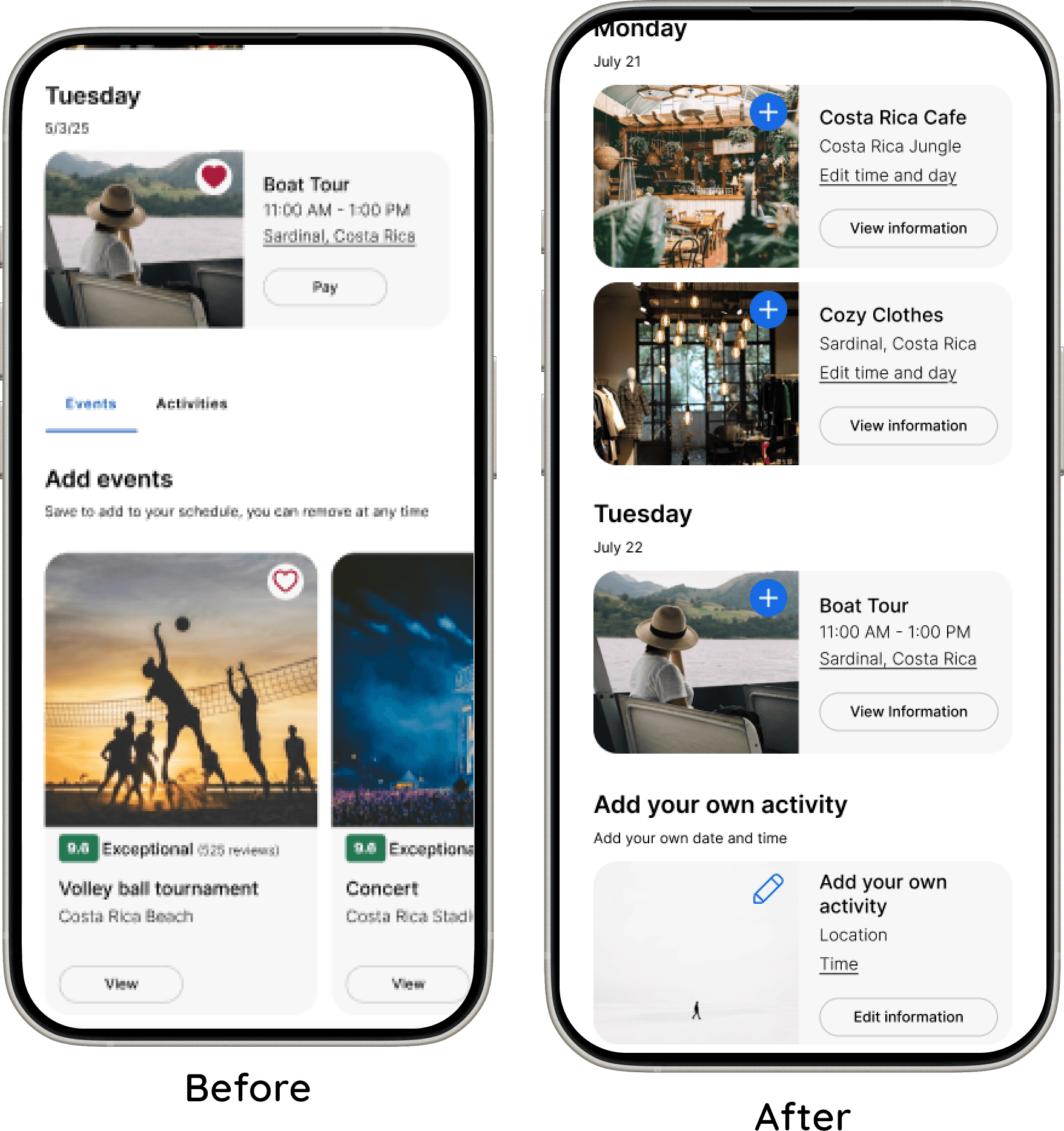
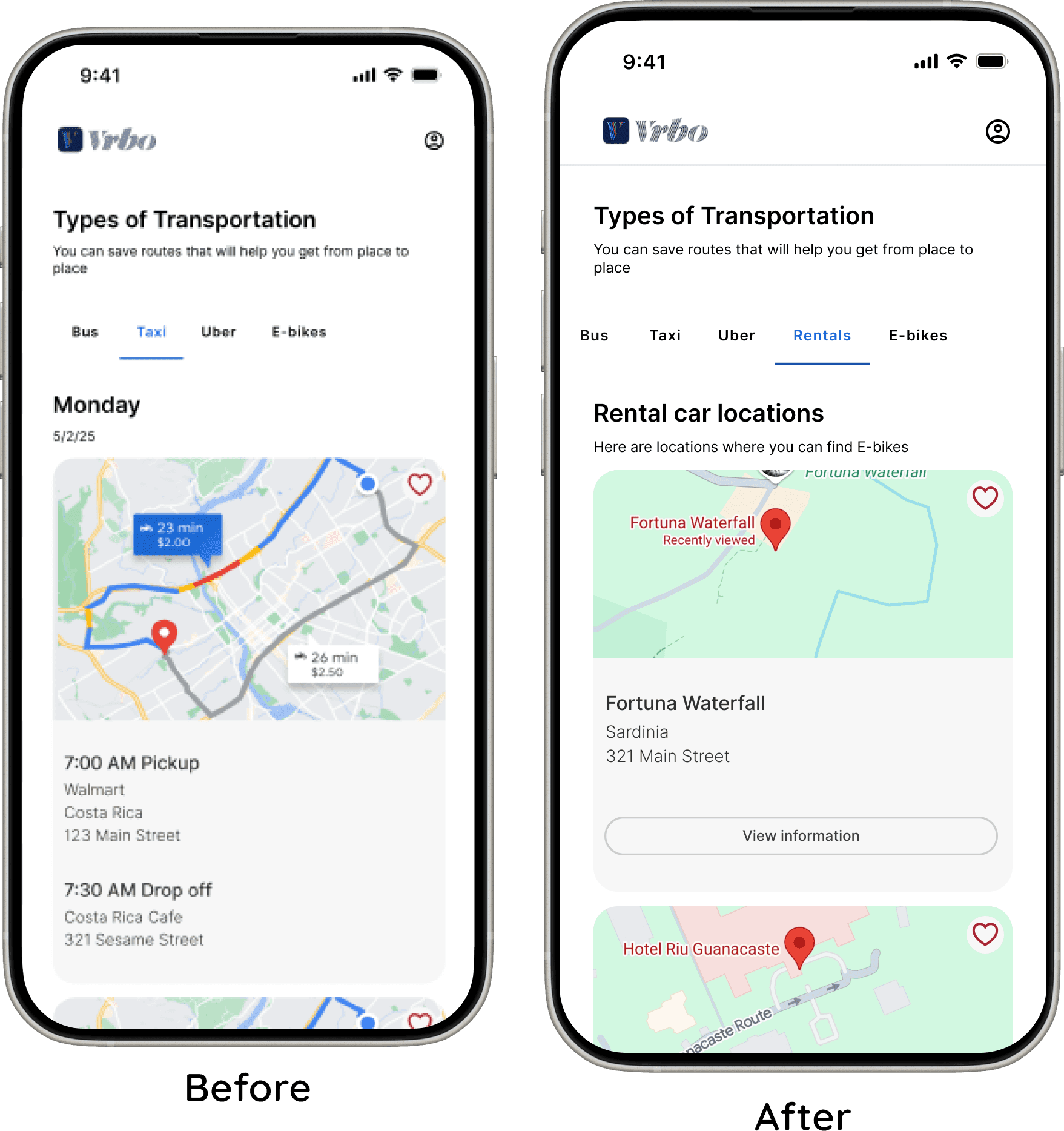
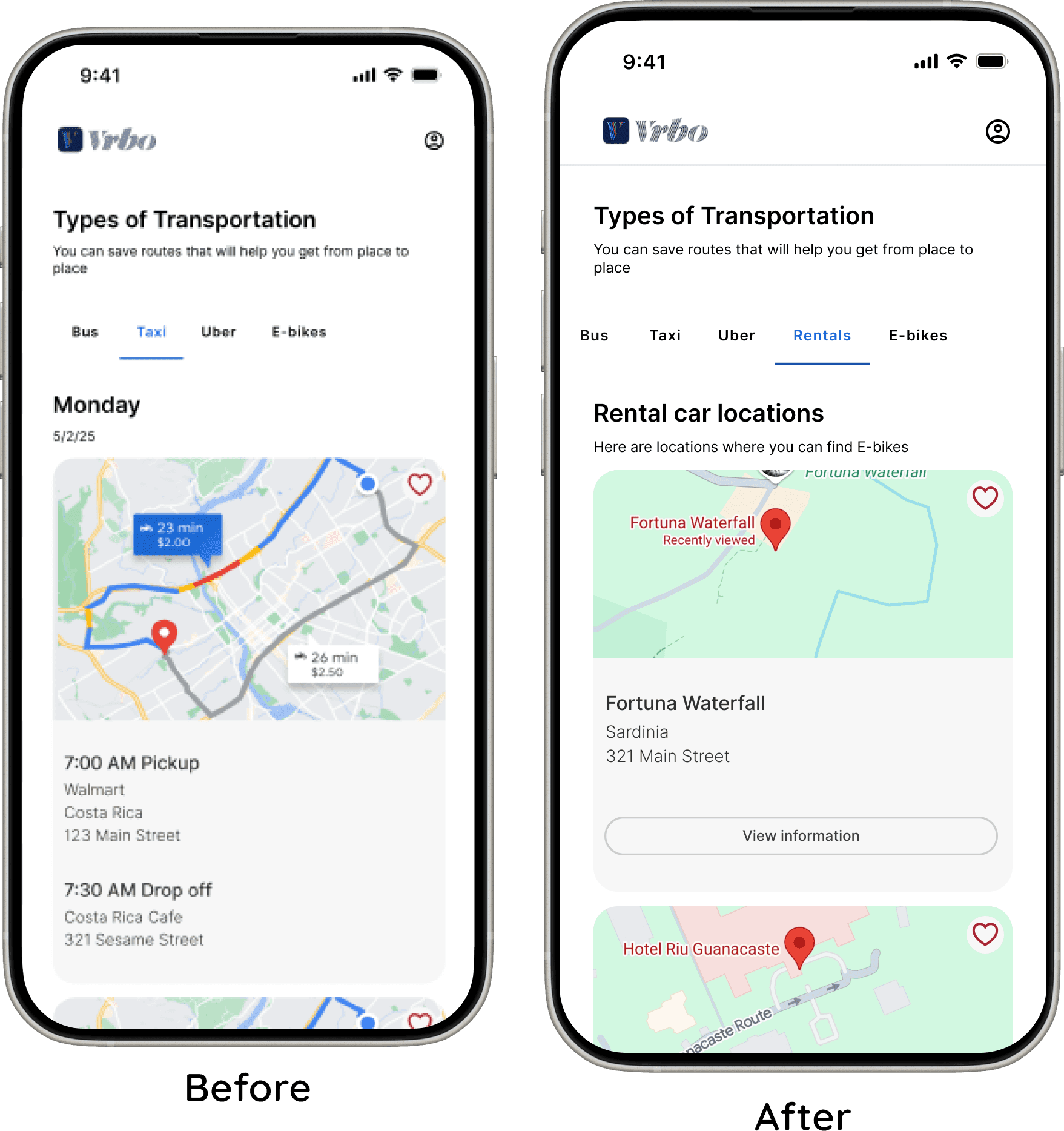
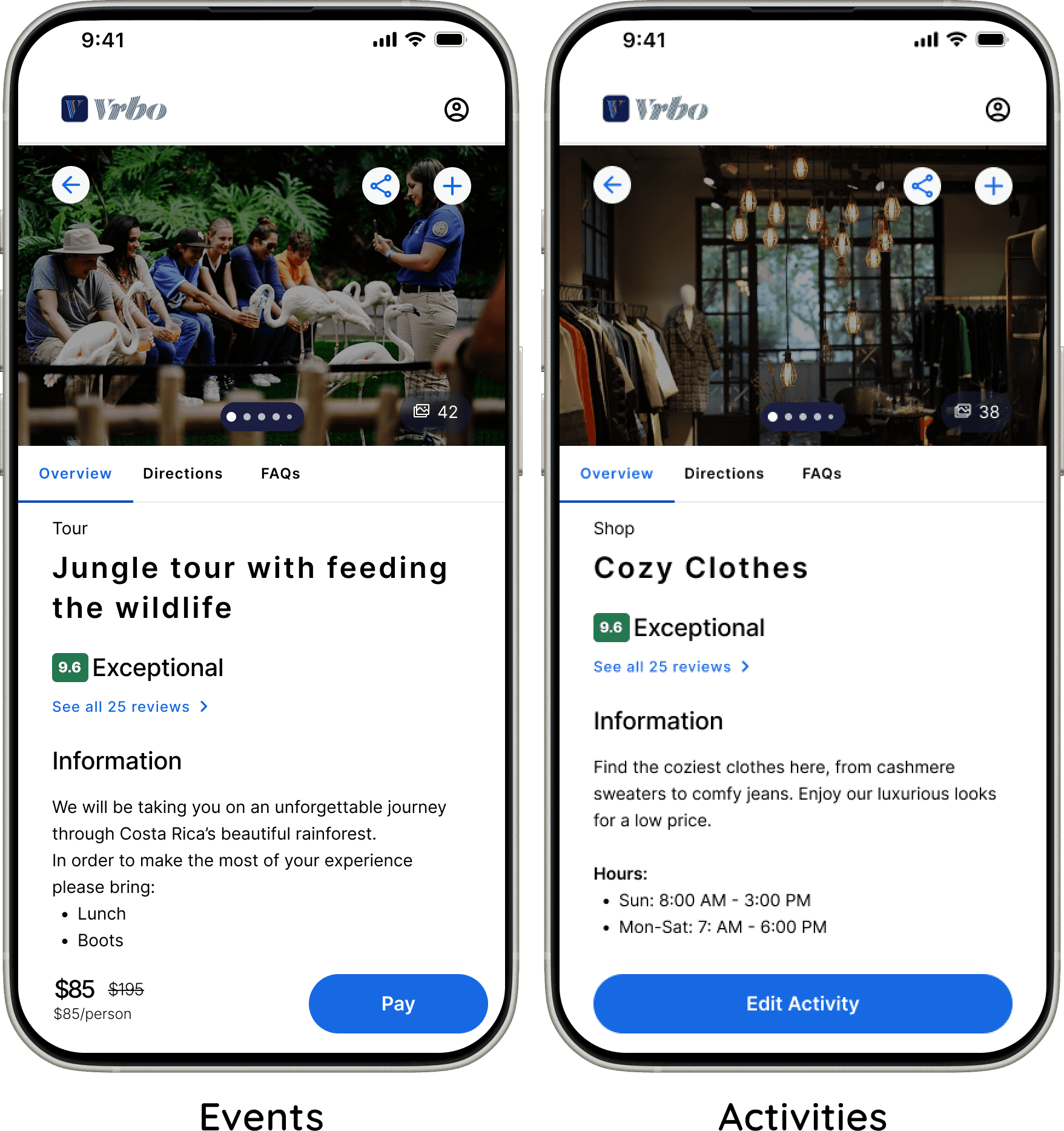
View Activity And Event Info
Users wanted clearer details for events and activities, including location, cost, duration, and what to bring. To address this, I added a dedicated information screen that consolidated these details in one place.
Clearer Action Buttons on Activities and Events
Users were confused by inconsistent button labels on activity and event cards, so I standardized both to “View Information.” For events, the option to pay was moved to the information screen, reducing confusion at the card level.
I also replaced the heart icon with an add icon, as users felt it better communicated the action of adding an item to their schedule.
“Add Your Own Activity” Card
The “Add Your Own Activity” card was redesigned to be more discoverable. Previously, it blended in with other activities and was difficult for users to find. To resolve this, I gave it a distinct visual style and placed it in its own section with a short description, making its purpose clear and easy to locate.
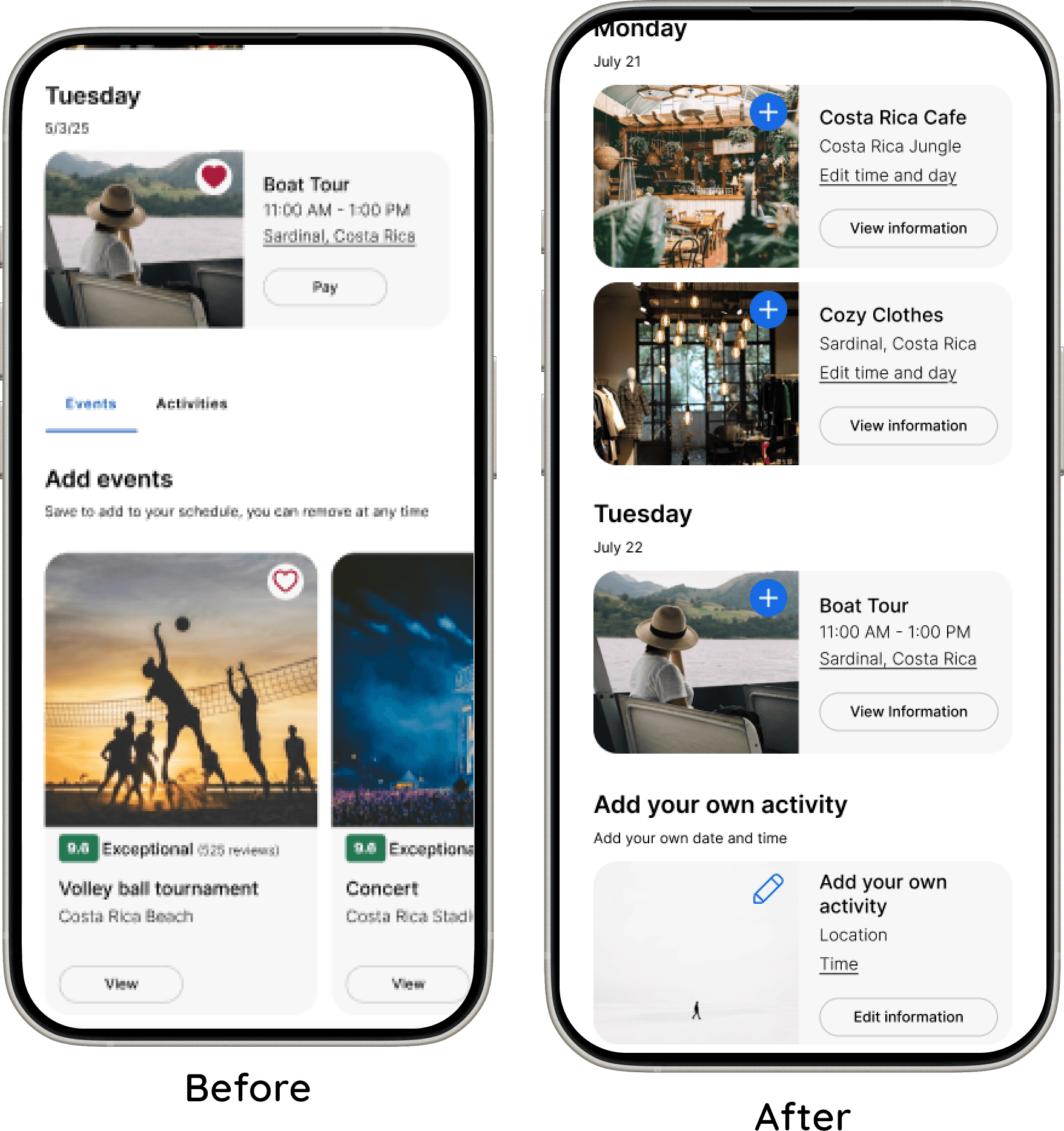
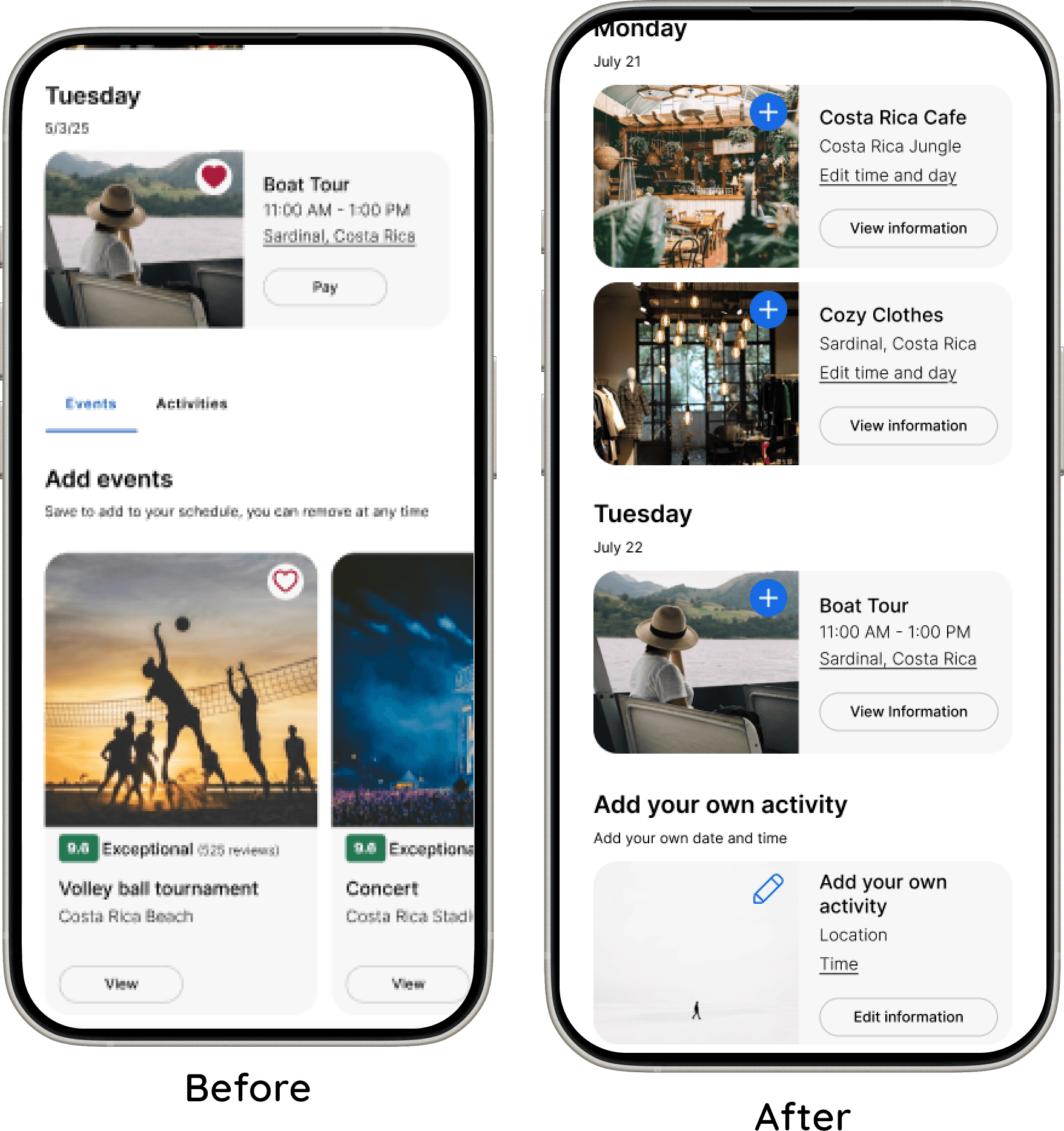
Finding Rental Cars
Users wanted to be able to view information on rental cars when figuring out transportation for trip, so I added this option.
View Activity And Event Info
Users stated that they would like to be able to view information about the different events activities, to see where it is, how much it costs, how long it takes, and what they need to bring. I added a screen that provided this information.
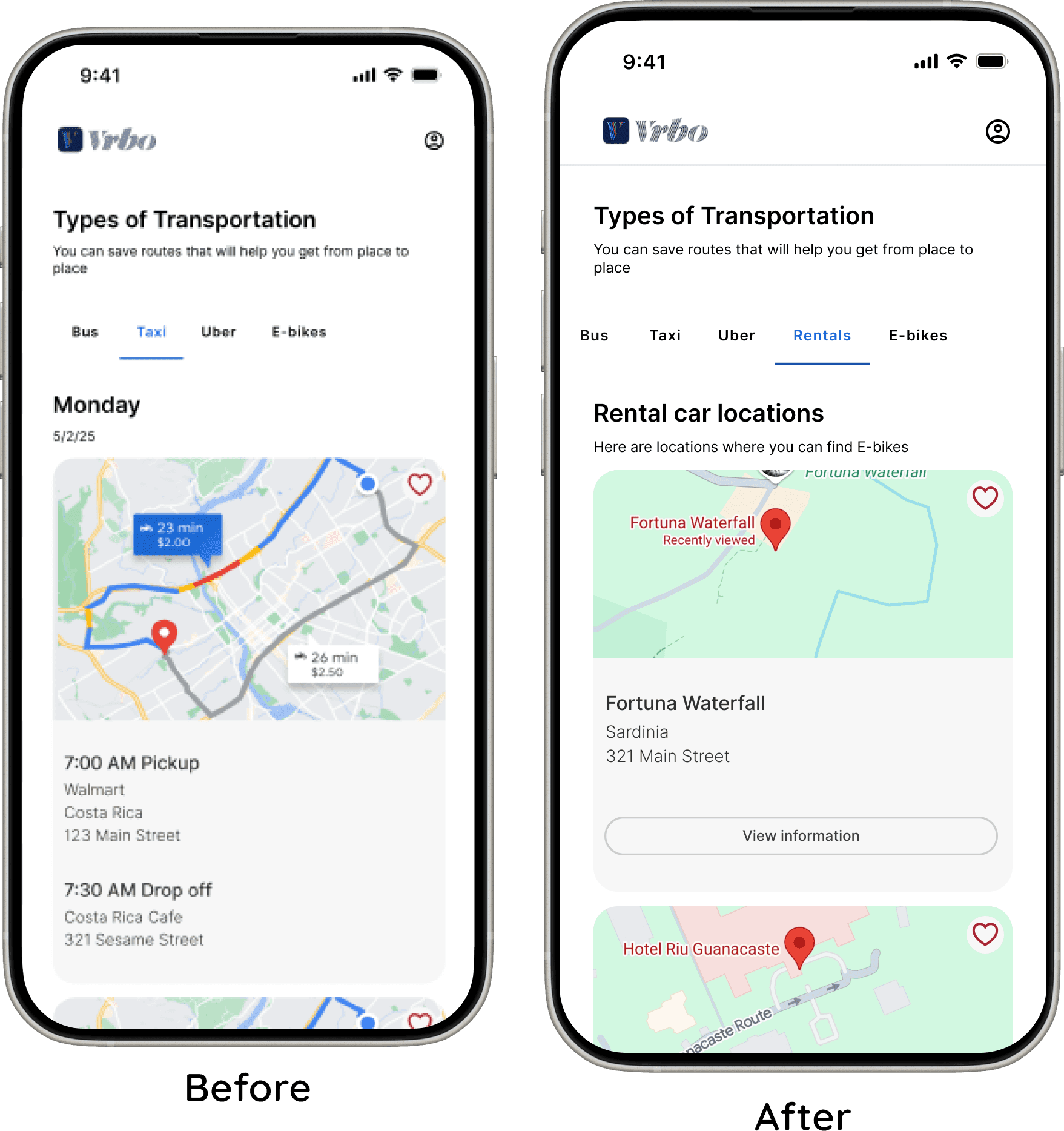
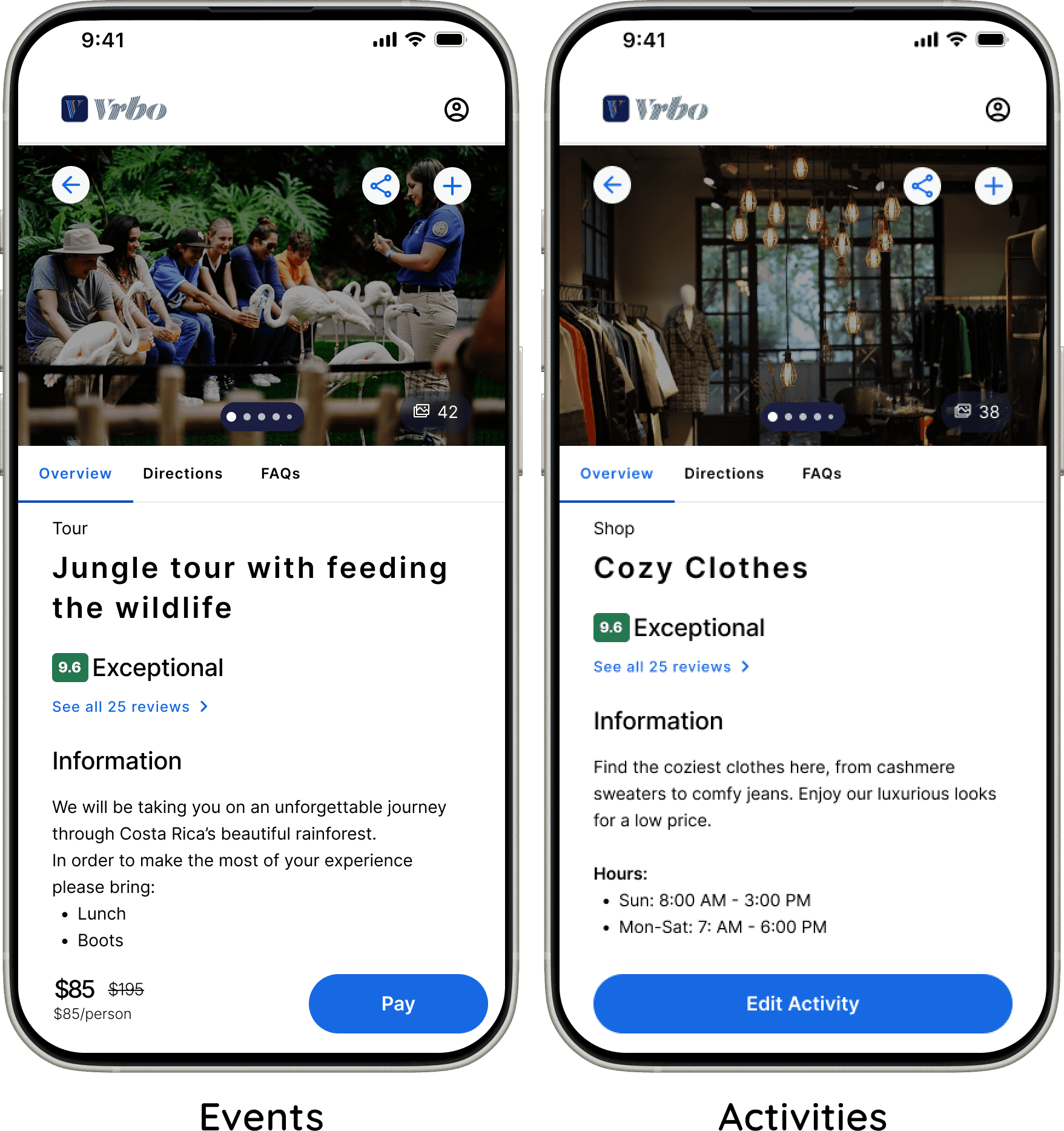
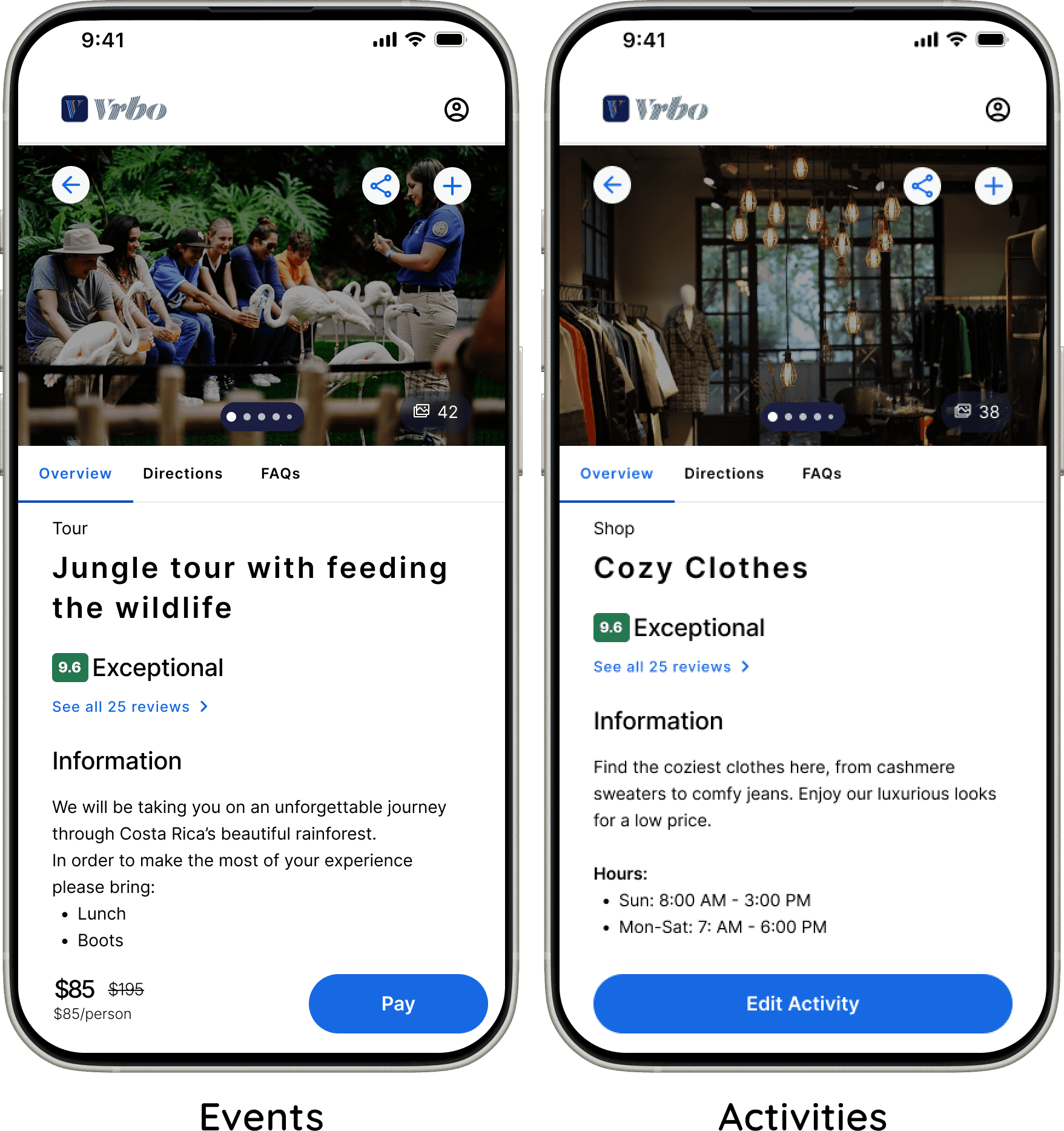
I conducted moderated user testing over Zoom video calls with the same five people who had experience with VRBO and other online travel tools.
I tested the main Schedule Flow, which I added added to VRBO. The flow was made up of steps, which I had asked the users their thoughts on. Finding and renting a rental, choosing preferences for activities and events, view and adding to the draft of the schedule, finding and adding transportation, and lastly viewing the final schedule.
Overall feedback was highly positive, with a 100% task completion rate across all flows. Each task was completed in under one minutes, indicating that the experience was efficient and easy to navigate.
The most significant design changes, along with the rationale behind them, are outlined below.
Smoothing the Road to Booking
Testing
Final Product
Scheduling that Simplifies Every Stay
Seamless Fit with the VRBO Brand
Users felt the Schedule feature fit VRBO’s brand and visual style so naturally that it felt like an existing part of the product. Several noted they wished VRBO already offered this feature.
All Plans in One Place
Travelers found the ability to discover and save nearby activities and events into a single schedule extremely helpful. Centralizing trip details solved the frustration of having information spread across multiple apps, and users said they would regularly use the feature.
Transportation Made Simple
Transportation planning stood out as a major win. Since navigating between locations was a common pain point, users appreciated having transportation integrated directly into the schedule. One user remarked, “It feels familiar, because it’s similar to Google Maps,” reinforcing trust and ease of use.
Flexible Schedule Saving
Users loved being able to export their final schedule to Google Calendar for reminders and easy access. Those who prefer physical copies also appreciated the option to print their schedule, making the feature flexible for different planning styles.
View Activity And Event Info
Users stated that they would like to be able to view information about the different events activities, to see where it is, how much it costs, how long it takes, and what they need to bring. I added a screen that provided this information.
Seamless Fit with the VRBO Brand
Users felt the Schedule feature fit VRBO’s brand and visual style so naturally that it felt like an existing part of the product. Several noted they wished VRBO already offered this feature.
All Plans in One Place
Travelers found the ability to discover and save nearby activities and events into a single schedule extremely helpful. Centralizing trip details solved the frustration of having information spread across multiple apps, and users said they would regularly use the feature.
Transportation Made Simple
Transportation planning stood out as a major win. Since navigating between locations was a common pain point, users appreciated having transportation integrated directly into the schedule. One user remarked, “It feels familiar, because it’s similar to Google Maps,” reinforcing trust and ease of use.
Flexible Schedule Saving
Users loved being able to export their final schedule to Google Calendar for reminders and easy access. Those who prefer physical copies also appreciated the option to print their schedule, making the feature flexible for different planning styles.
Scheduling that Simplifies Every Stay
Conclusion
Rerouting My Assumptions
I enjoyed this project more than I expected. Initially, I assumed that adding a feature to an existing product wouldn’t be as engaging or creatively challenging as designing something entirely new. That assumption quickly proved incorrect. Improving a mature product required a different kind of creativity—one focused on identifying gaps, respecting existing patterns, and designing thoughtful enhancements within real constraints.
I also assumed that meaningfully improving a product as established as VRBO—used by millions and refined through countless iterations—would be unrealistic for a solo designer. However, once I narrowed my focus to travel tools and began speaking directly with users, the problem space became much clearer. User interviews revealed tangible opportunities for improvement and made the challenge feel both approachable and rewarding.
Rerouting My Assumptions
Conclusion
Now that I knew what to focus on I sketched out the layouts of screens and the flows on paper, doing my best to stick to VRBO's style.
Once I was satisfied I moved the sketches into Figma and made the main flows useable. I conducted unmoderated user testing to see if the flows made sense, and if there was any other pieces if feedback my users would give me. The feedback was mostly for small tweaks.
Once I received the feedback I moved from low-fidelity to high fidelity, keeping the feedback in mind.
Prototyping the Perfect Getaway:
Design
Testing
I conducted moderated user testing over Zoom video calls with the same five people who had experience with VRBO and other online travel tools.
I tested the main Schedule Flow, which I added added to VRBO. The flow was made up of steps, which I had asked the users their thoughts on. Finding and renting a rental, choosing preferences for activities and events, view and adding to the draft of the schedule, finding and adding transportation, and lastly viewing the final schedule.
Overall feedback was highly positive, with a 100% task completion rate across all flows. Each task was completed in under one minutes, indicating that the experience was efficient and easy to navigate.
The most significant design changes, along with the rationale behind them, are outlined below.
Smoothing the Road to Booking
Clearer Action Buttons on Activities and Events
Users were confused by inconsistent button labels on activity and event cards, so I standardized both to “View Information.” For events, the option to pay was moved to the information screen, reducing confusion at the card level.
I also replaced the heart icon with an add icon, as users felt it better communicated the action of adding an item to their schedule.
“Add Your Own Activity” Card
The “Add Your Own Activity” card was redesigned to be more discoverable. Previously, it blended in with other activities and was difficult for users to find. To resolve this, I gave it a distinct visual style and placed it in its own section with a short description, making its purpose clear and easy to locate.
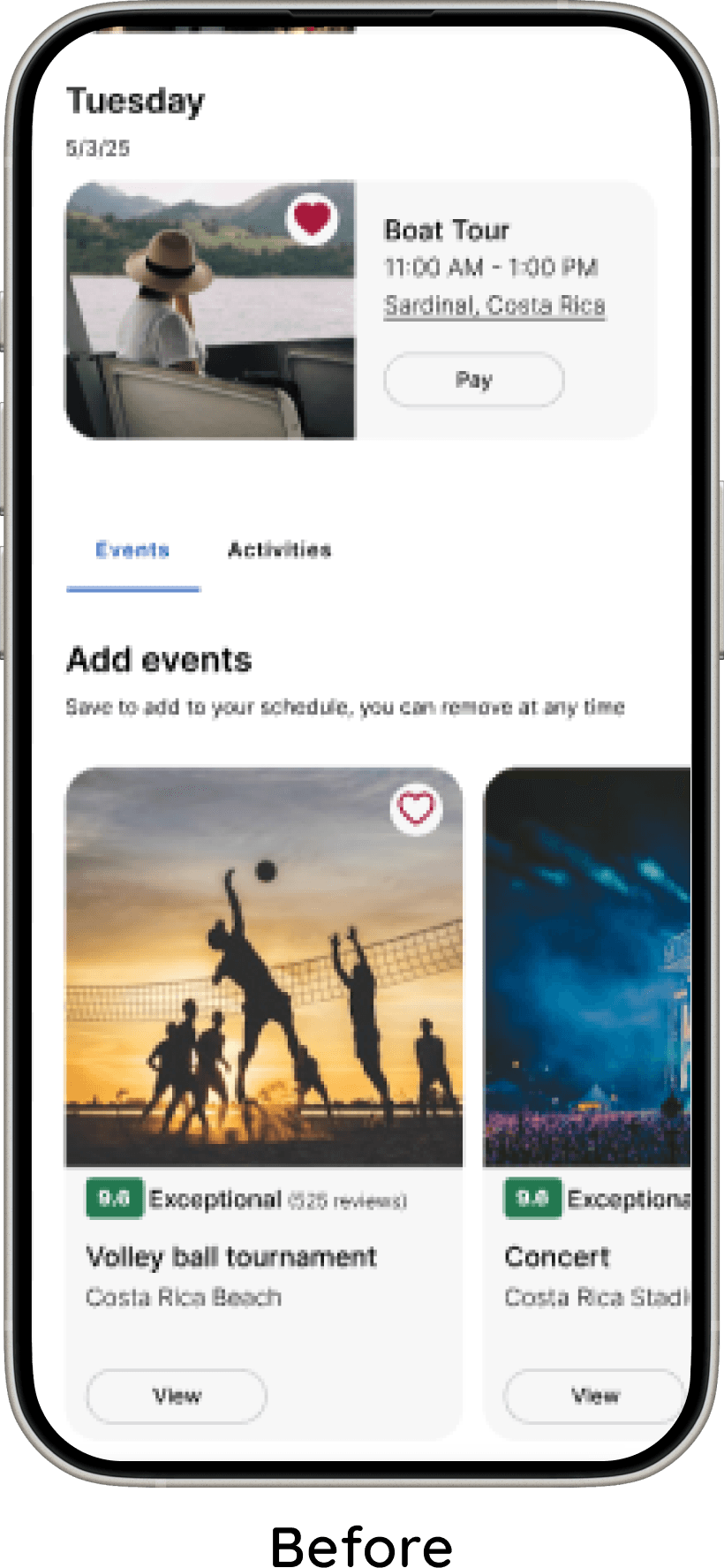
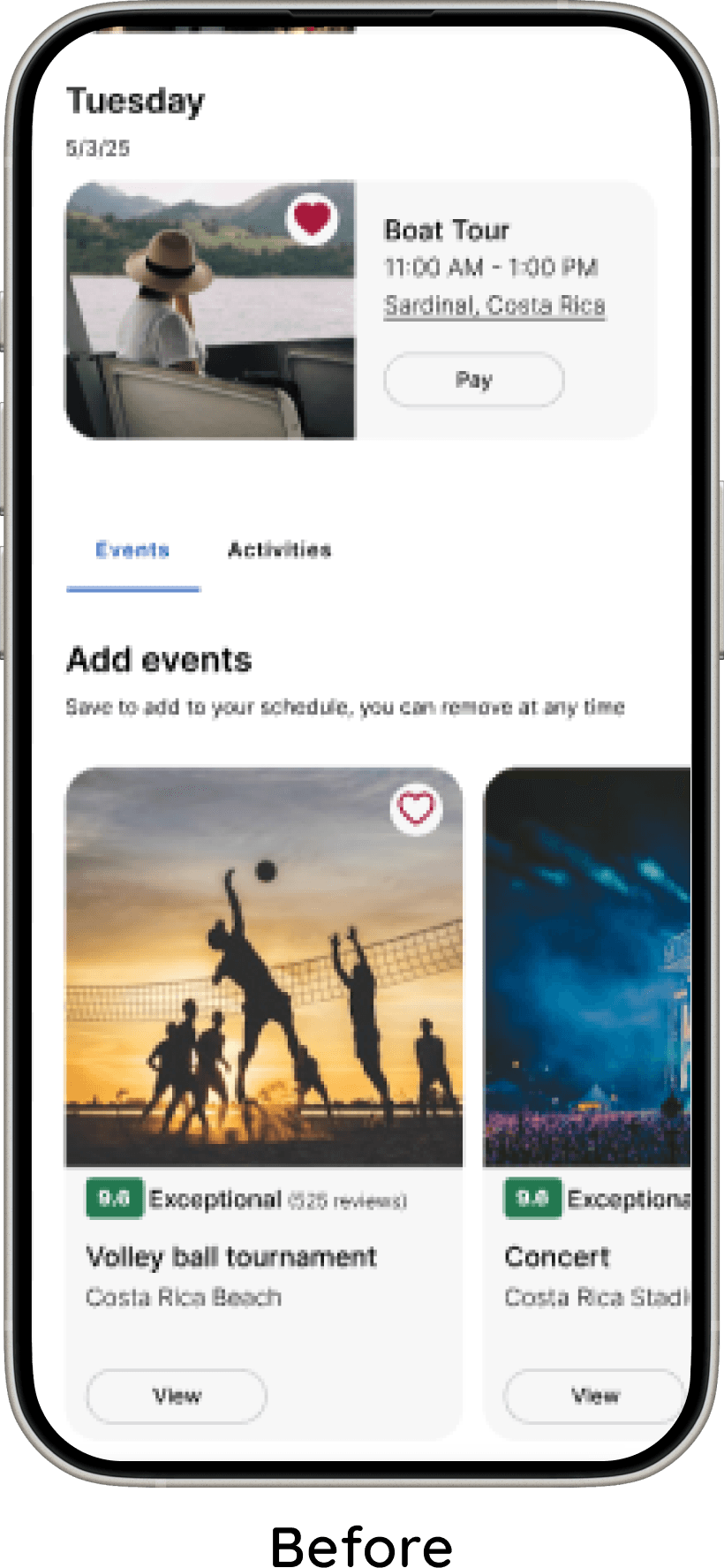
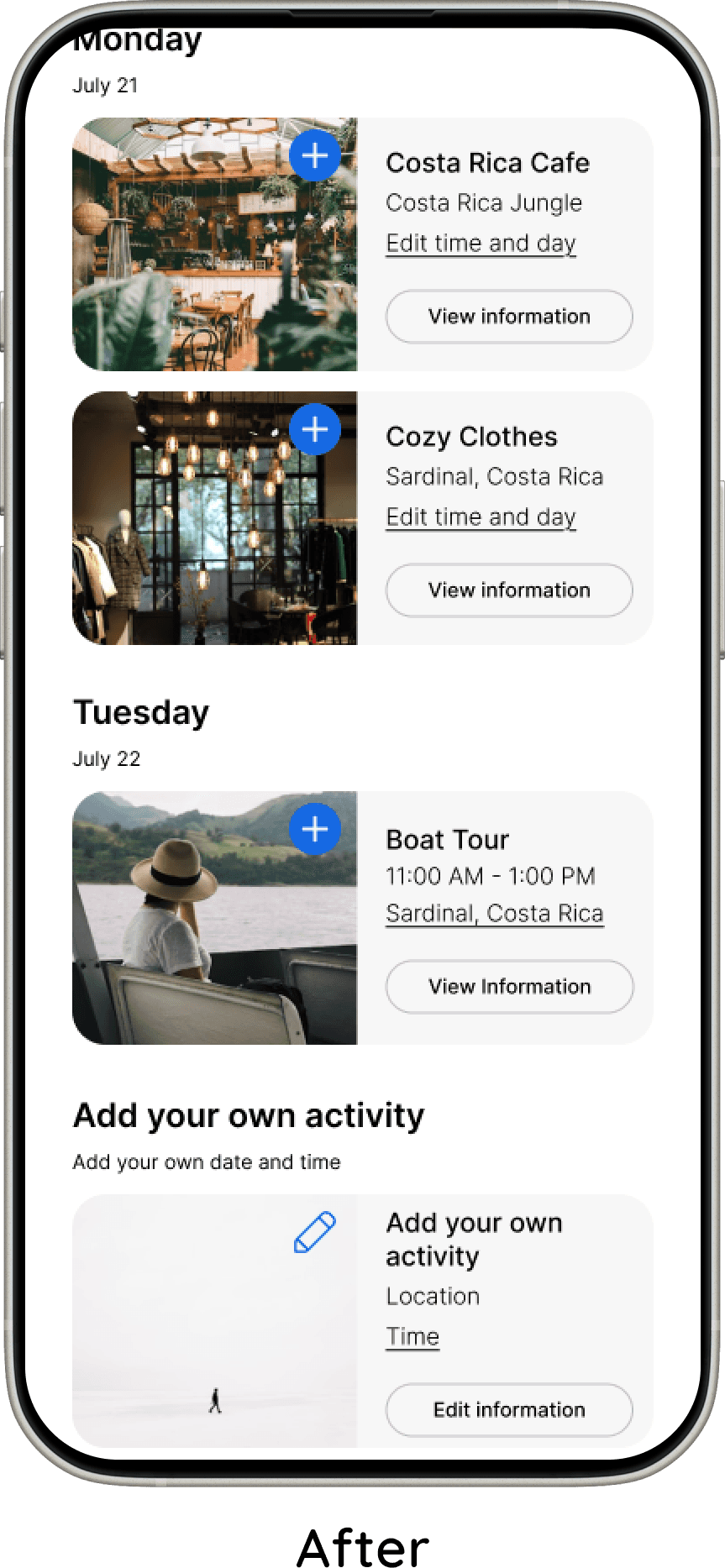
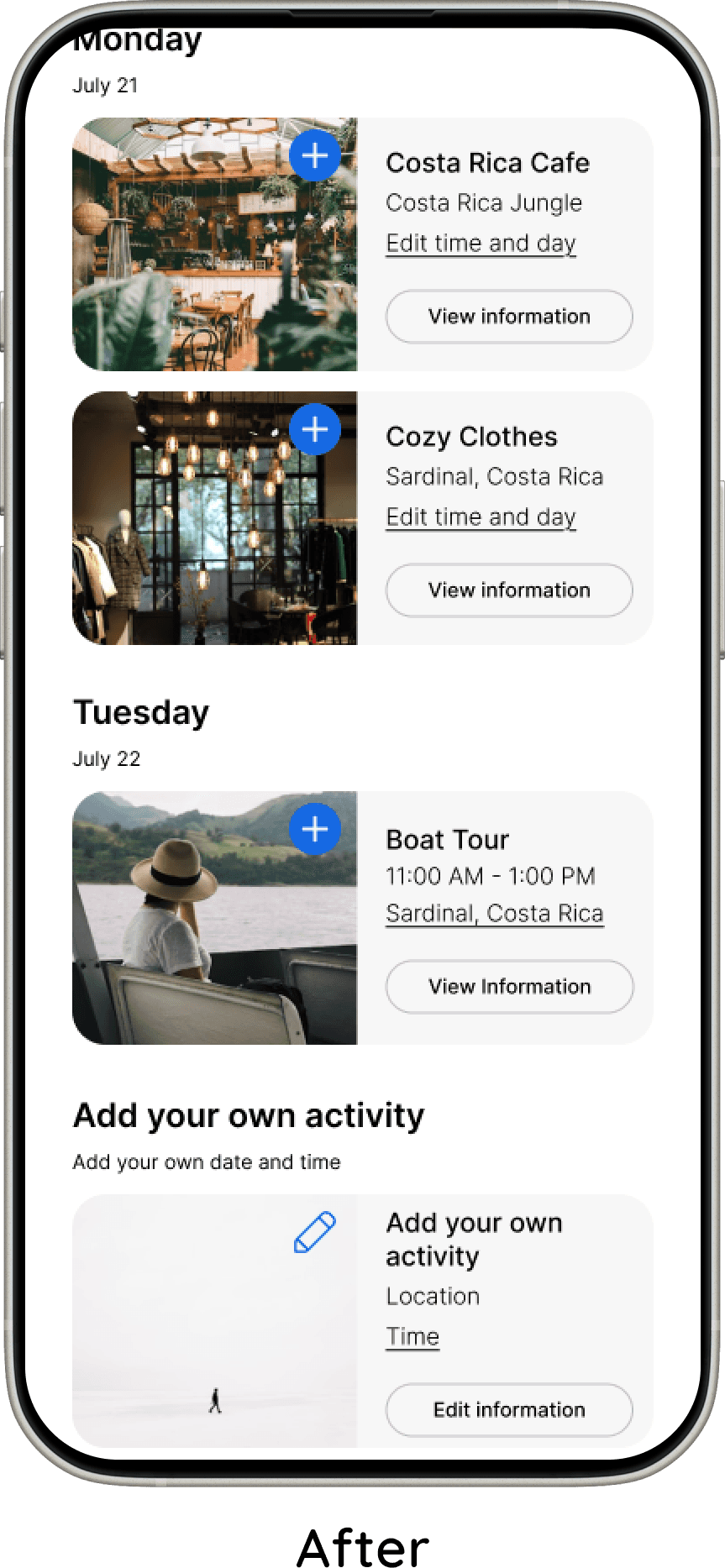
View Activity And Event Info
Users stated that they would like to be able to view information about the different events activities, to see where it is, how much it costs, how long it takes, and what they need to bring. I added a screen that provided this information.
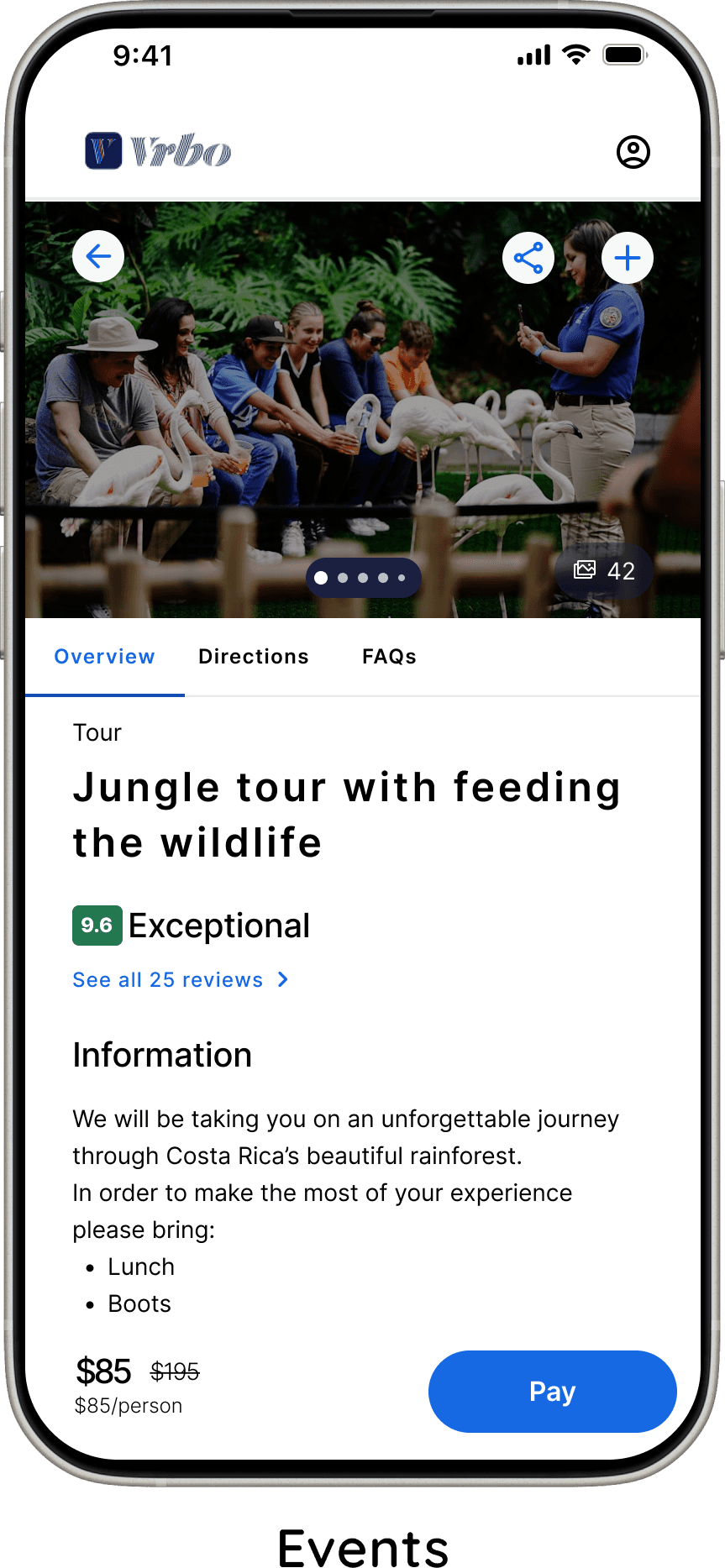
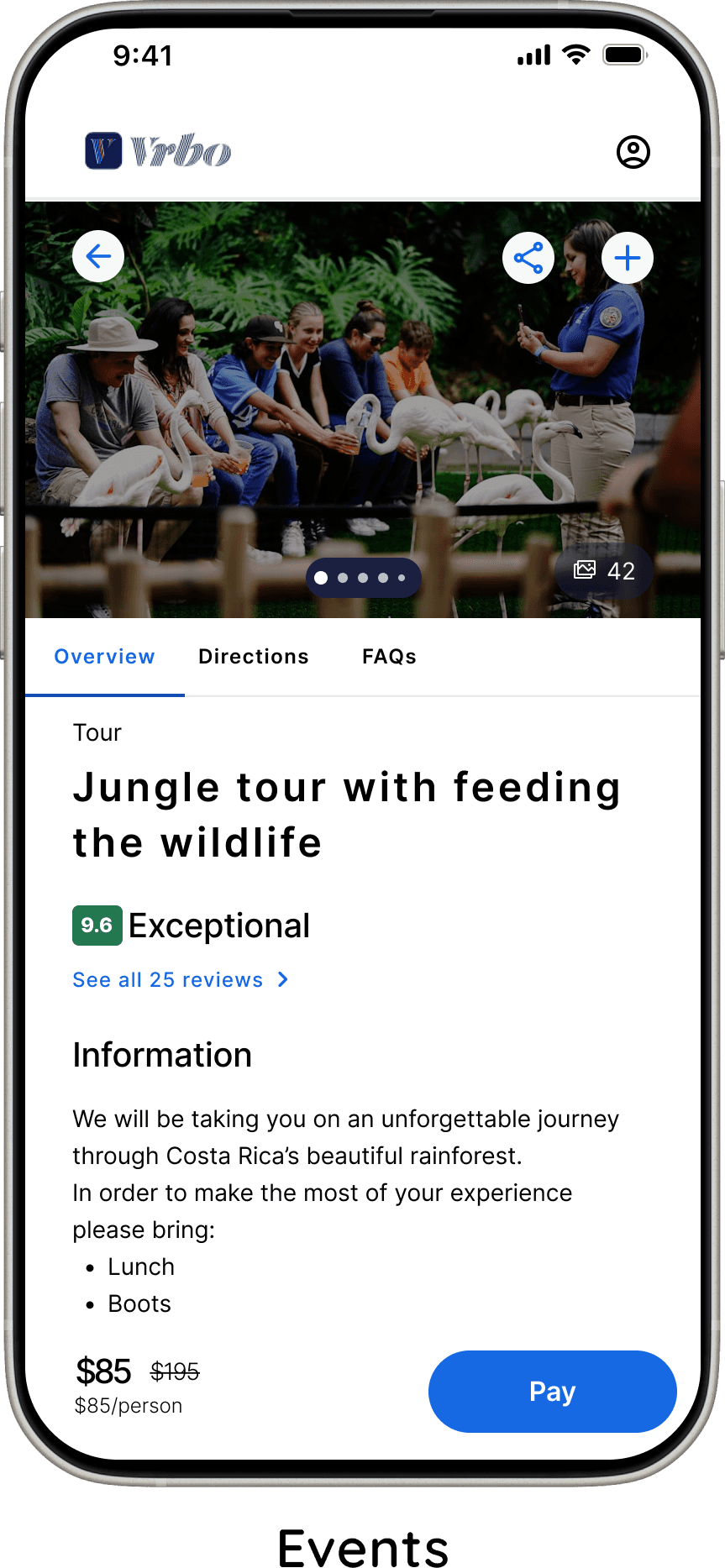
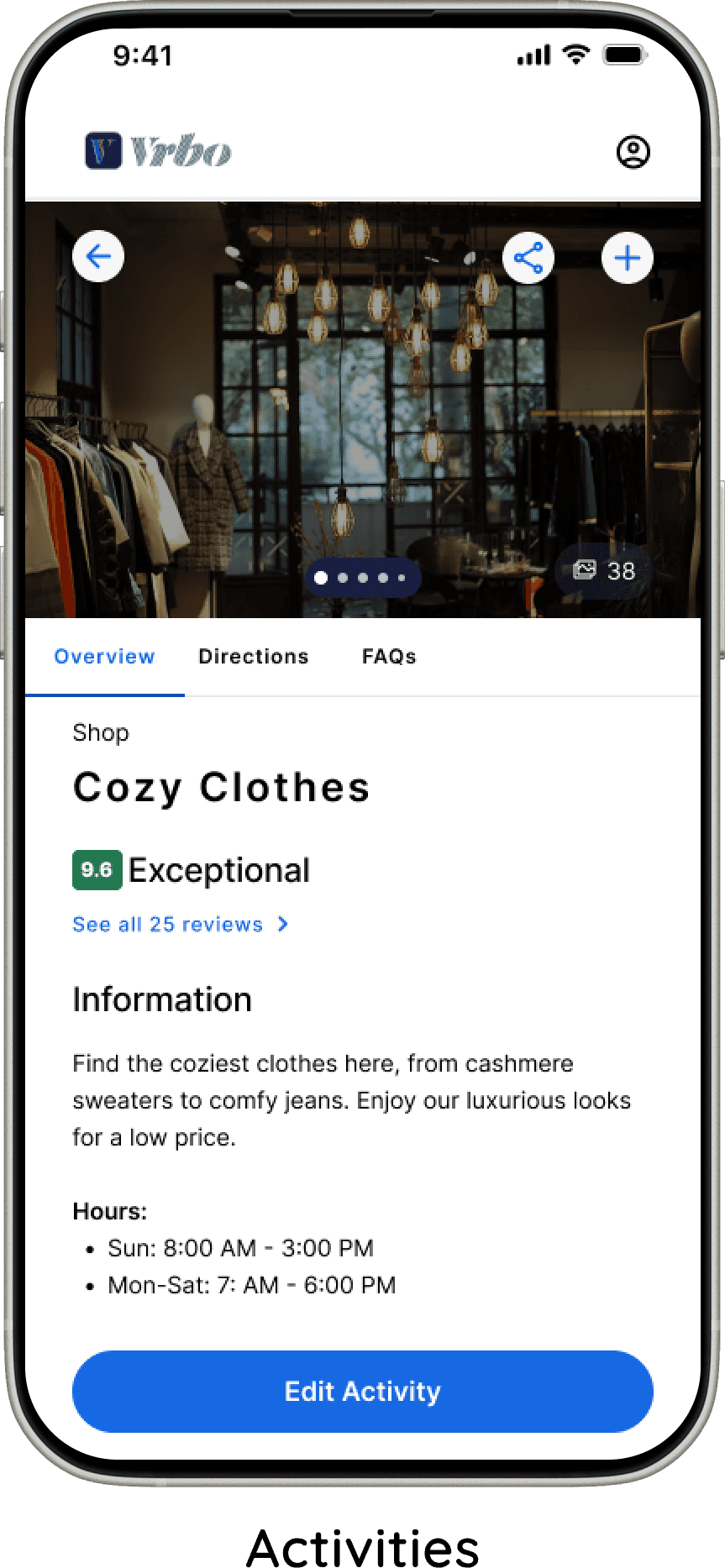
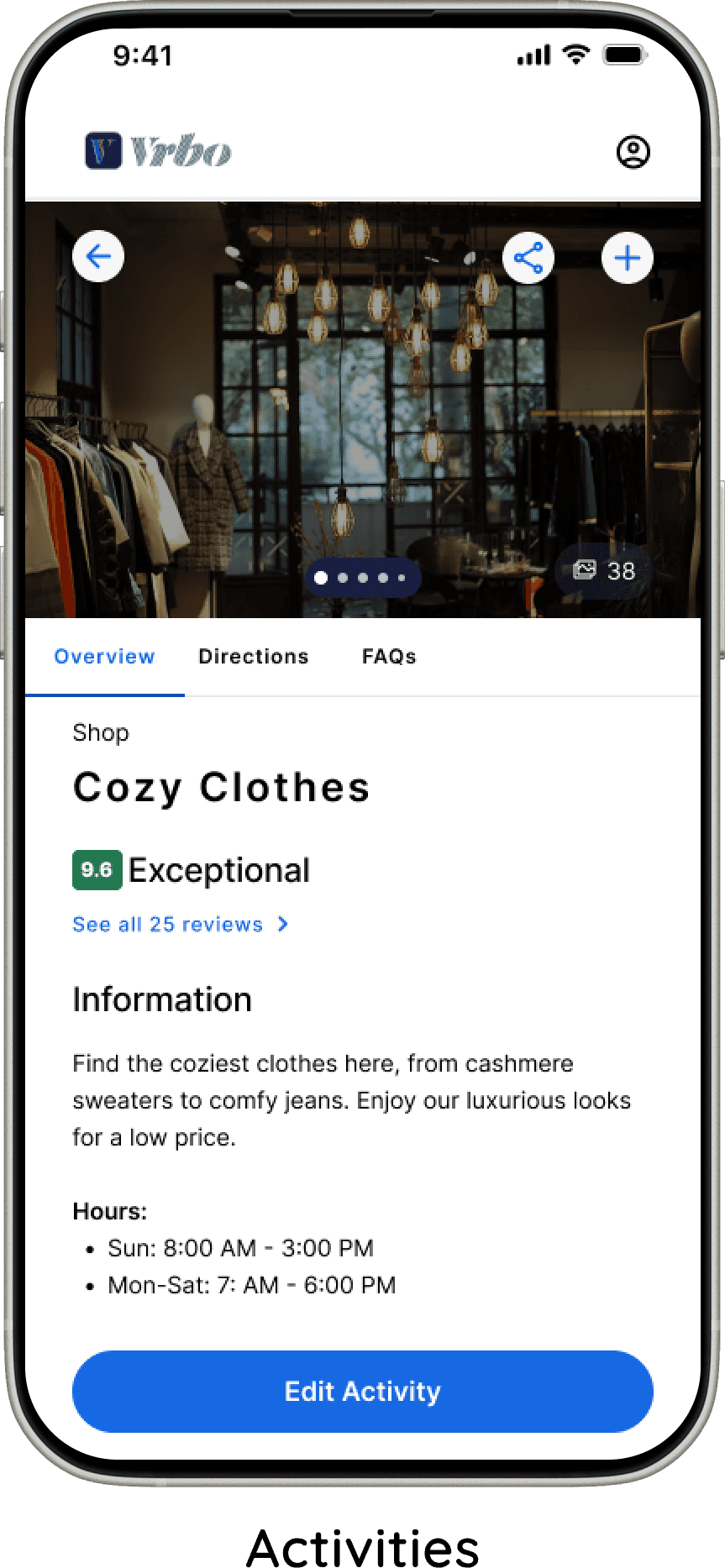
Finding Rental Cars
Users wanted to be able to view information on rental cars when figuring out transportation for trip. I added this option.
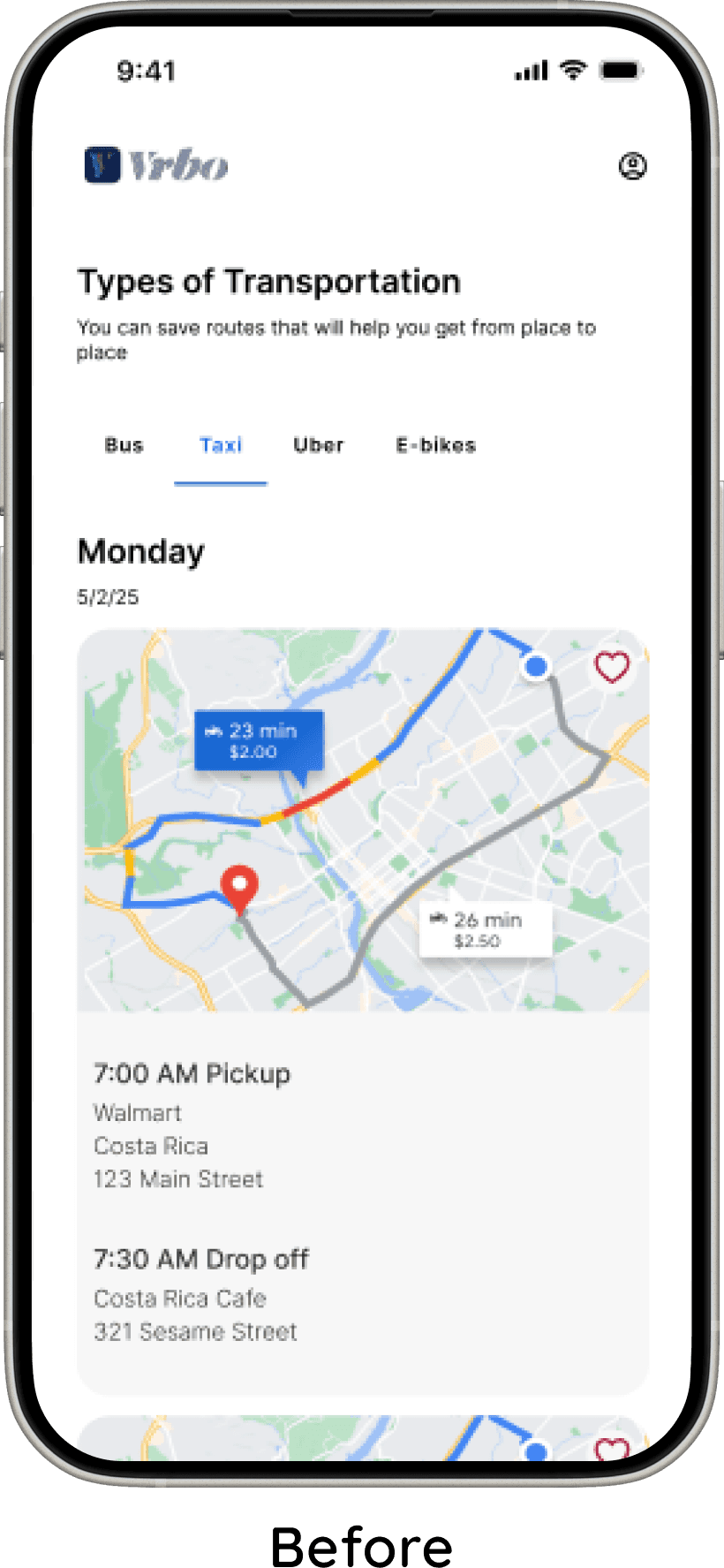
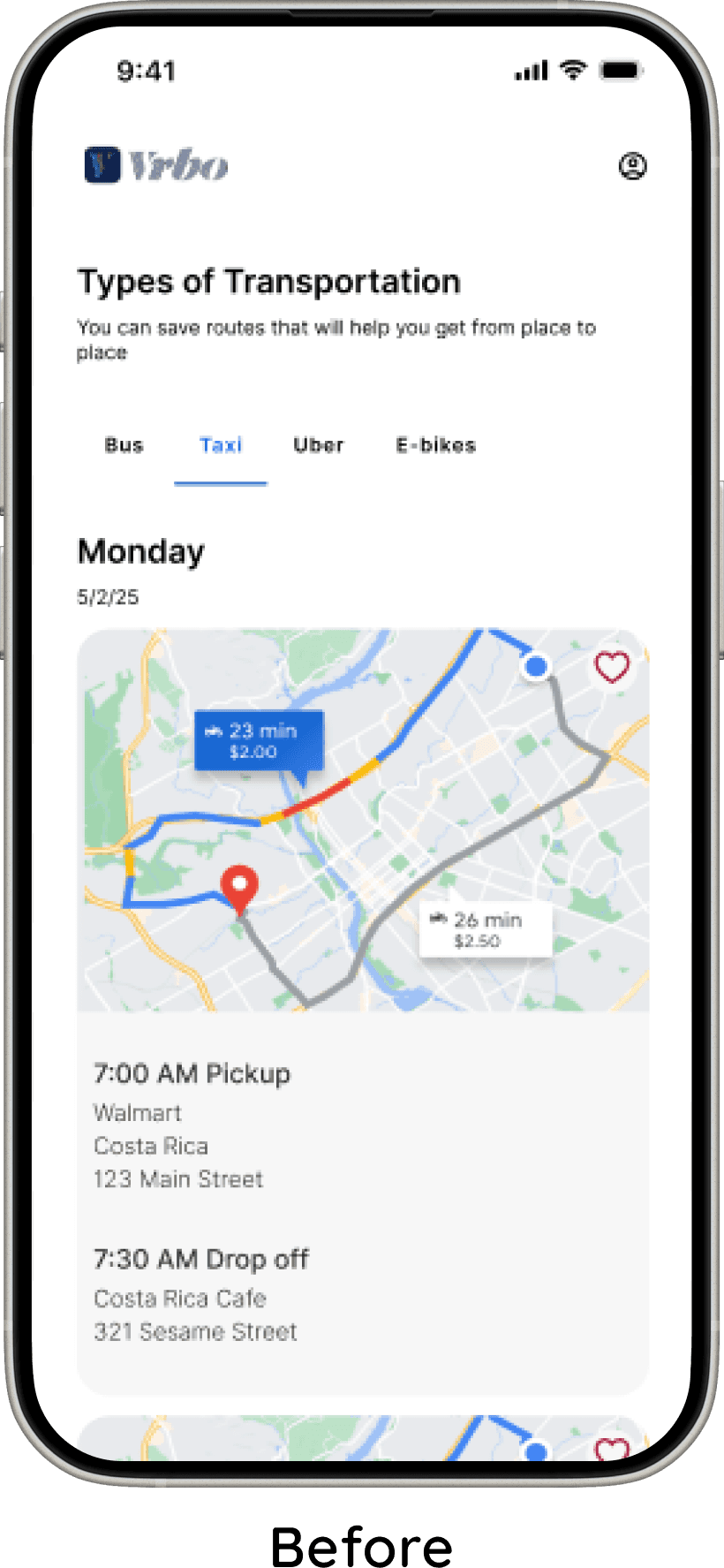
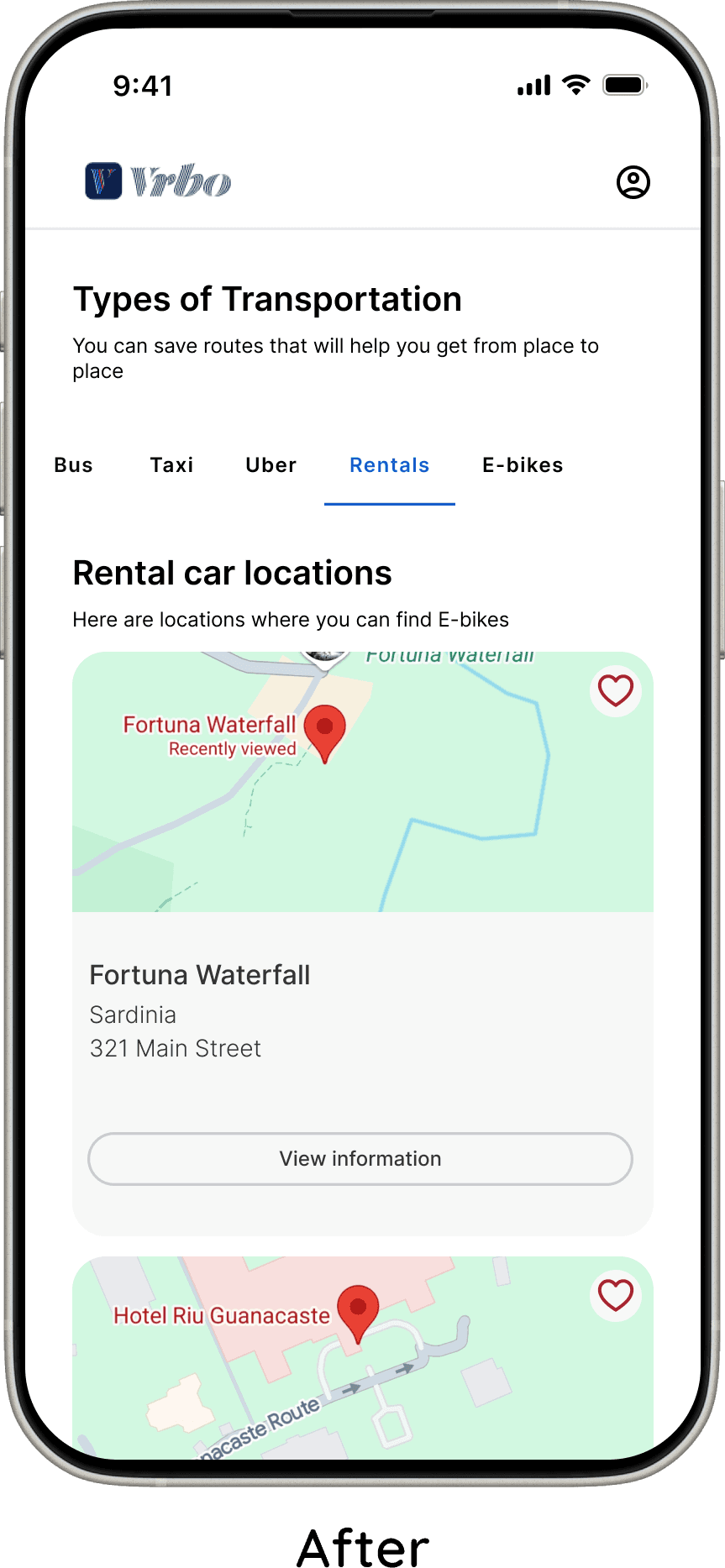
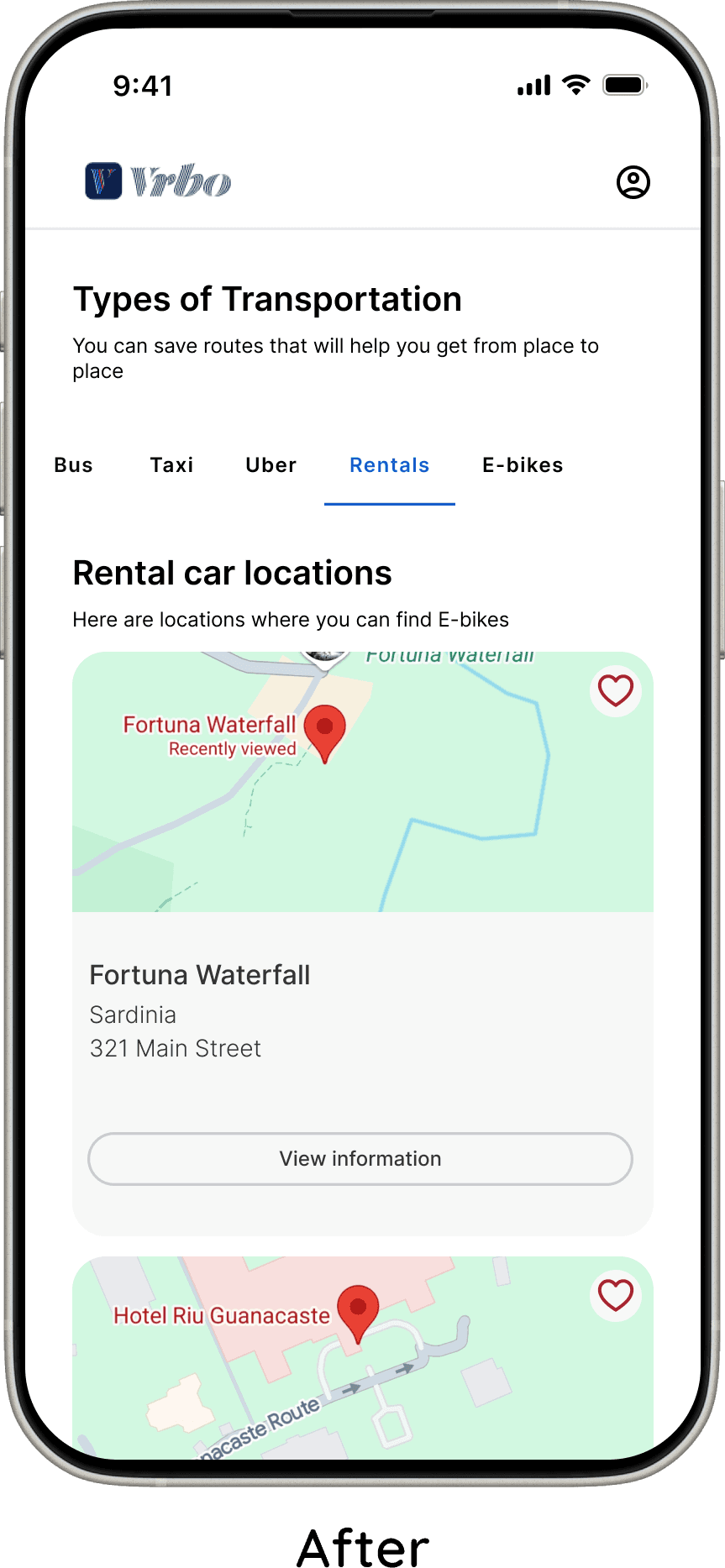
Scheduling that Simplifies Every Stay
Seamless Fit with the VRBO Brand
Users felt the Schedule feature fit VRBO’s brand and visual style so naturally that it felt like an existing part of the product. Several noted they wished VRBO already offered this feature.
All Plans in One Place
Travelers found the ability to discover and save nearby activities and events into a single schedule extremely helpful. Centralizing trip details solved the frustration of having information spread across multiple apps, and users said they would regularly use the feature.
Transportation Made Simple
Transportation planning stood out as a major win. Since navigating between locations was a common pain point, users appreciated having transportation integrated directly into the schedule. One user remarked, “It feels familiar, because it’s similar to Google Maps,” reinforcing trust and ease of use.
Flexible Schedule Saving
Users loved being able to export their final schedule to Google Calendar for reminders and easy access. Those who prefer physical copies also appreciated the option to print their schedule, making the feature flexible for different planning styles.
Final Product
Conclusion
I enjoyed this project more than I expected. Initially, I assumed that adding a feature to an existing product wouldn’t be as engaging or creatively challenging as designing something entirely new. That assumption quickly proved incorrect. Improving a mature product required a different kind of creativity—one focused on identifying gaps, respecting existing patterns, and designing thoughtful enhancements within real constraints.
I also assumed that meaningfully improving a product as established as VRBO—used by millions and refined through countless iterations—would be unrealistic for a solo designer. However, once I narrowed my focus to travel tools and began speaking directly with users, the problem space became much clearer. User interviews revealed tangible opportunities for improvement and made the challenge feel both approachable and rewarding.
Rerouting My Assumptions
Define
For Every Planner and Every Pathfinder
The following features were prioritized in the Schedule Feature Flow:
Add rental to schedule
Activity and events suggestions based off location
Ability to choose preferences for activities and events
Option for AI randomize schedule based off of preferences
Ability to add extra activities; like nap or walk around town, and customize times and days
Find and add transportation
These features were chosen to help travelers have the smoothest traveling experience possible, to ensure the trip itself was as stress free as possible.